Defining Entity Groups for Use in Requisites (Optional)
This section discusses how to define entity groups for use in enrollment requisites.
Entity groups are similar items (programs, plans, subplans, or student groups) that are grouped together to be used in a condition. An example is that you have a requisite for a course that states a student must be enrolled in one of five plans to enroll in the course. To make this a simple condition, the five plans are placed into an entity group. When the condition is defined, it states that academic plans must be in the entity group. This allows for many similar objects to be grouped together for comparison.
|
Page Name |
Definition Name |
Navigation |
Usage |
|---|---|---|---|
|
Define an Entity Group |
SSR_RQ_ENTITY_GRP |
|
Define the academic entity group to be used as a precondition or condition requirement. |
Access the Define Requisite Entity Groups page ().
Image: Define Requisite Entity Groups page
This example illustrates the fields and controls on the Define Requisite Entity Groups page. You can find definitions for the fields and controls later on this page.
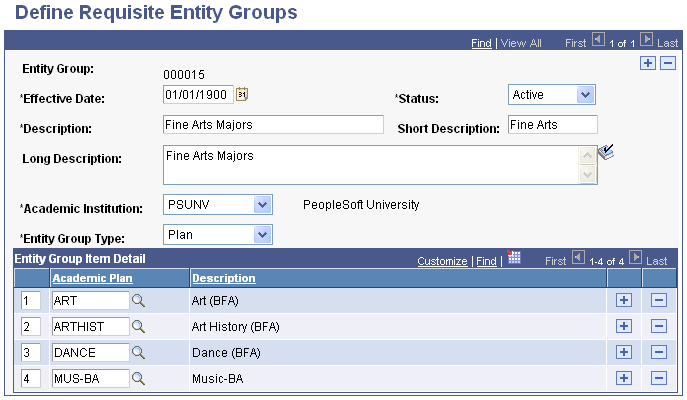
Note: Entity groups that are defined in this component are saved with a requirement usage code of ENR.
|
Field or Control |
Definition |
|---|---|
| Entity Group |
This system generated number is unique for each entity group. It can be used to build a condition at the enrollment requirement group or enrollment requirement level. |
| Effective Date |
The latest effective date that you enter for the entity group is used during processing. |
| Academic Institution |
Select the academic institution. Each entity group is associated with only one academic institution. |
| Description |
Enter a description for the entity group. The description appears in the enrollment requirement group and enrollment requirement summaries. |
| Entity Group Type |
Select the entity group type that indicates the type of items that are contained in the group. This field value determines what information appears in the Entity Group Item Detail group box. Program is the default value. |
Entity Group Item Detail
This group box lists the details (entities) in this requisite entity group. An entity group item number is a sequential line number that the system automatically assigns to each item in the entity group. You can override the number. The system automatically supplies the description.