Defining Evaluation Rules
Before you can use the Evaluate Students process to determine whether students have passed all of the requirements for a course, a test or calculated result of a test, or for graduation, you must define the evaluation rules, or requisites. The requirements for the evaluation are linked to test trees.
When the system evaluates students, the Evaluate Students SQR process (SREVAENL) uses the evaluation requisites that are defined for a student's academic career, subject, academic organization, and academic program.
This section discusses how to:
Define evaluation requisites.
Define evaluation rule details.
|
Page Name |
Definition Name |
Navigation |
Usage |
|---|---|---|---|
|
Requisites |
SSR_REQUISITE_NLD |
|
Define evaluation requirement by institution, career, program, subject area, academic organization, test tree, and test effective date. |
|
Requisites Lines |
SSR_REQUIS_LN_NLD |
|
Define the requisite lines for an evaluation requirement. |
|
Copy Requisite Lines |
SSR_SEL_COPY_REQ |
Click the Copy Requisite Lines button on the Requisite Lines page. |
Select a requisite ID from which to copy lines into this requisite. |
Access the Requisites page ().
Image: Requisites page
This example illustrates the fields and controls on the Requisites page. You can find definitions for the fields and controls later on this page.
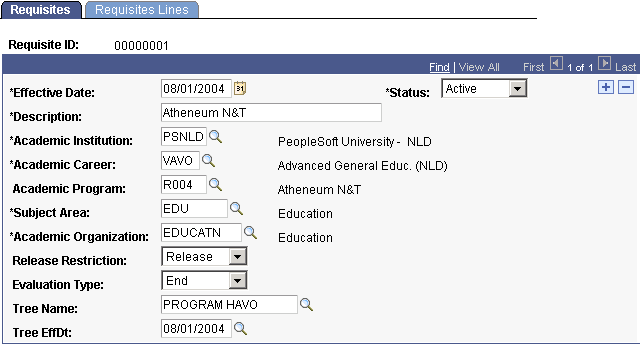
|
Field or Control |
Definition |
|---|---|
| Academic Program |
Enter the academic program to which this requirement applies. |
| Release Restriction |
Indicate whether the grades that are used to satisfy this requisite and that are also restricted can be used in other requisites. Values are: Keep: Grades used in this requisite that are restricted cannot be used in other requisites. Release: Restrictions from this requisite will be released, so grades used in this requisite can also be used in other requisites. |
| Evaluation Type |
Select the evaluation type of this requisite. Values are: End: The requisite applies to an end of term evaluation. In Between: The requisite applies to evaluation milestones during the term. This field is informational only and is not used in any processing. |
| Tree Name |
Enter the test tree for this requisite. Students who are linked to this test tree will be evaluated based on the requisites defined here when you run the Evaluate Students process. |
| Tree EffDt (tree effective date) |
Enter the effective date of the test tree for which you are defining evaluation requisites. |
Access the Requisites Lines page ().
Image: Requisites Lines page
This example illustrates the fields and controls on the Requisites Lines page. You can find definitions for the fields and controls later on this page.
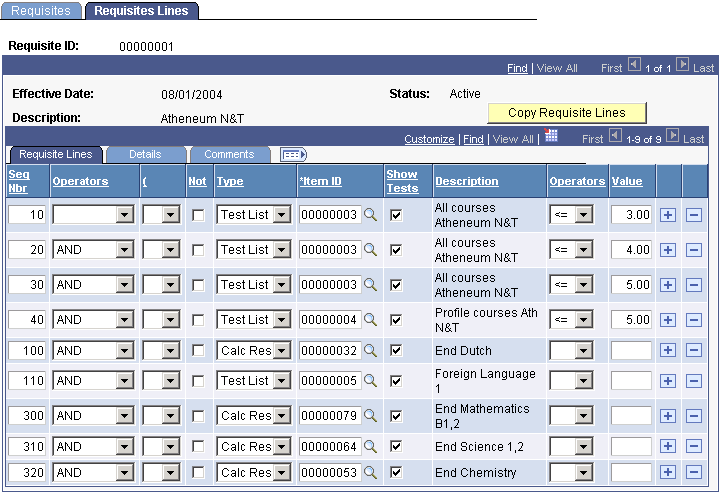
|
Field or Control |
Definition |
|---|---|
| Copy Requisite Lines |
Click to select an already-created requisite to copy. The Copy Requisite Lines page appears. |
Requisite Lines Tab
|
Field or Control |
Definition |
|---|---|
| Seq Nbr (sequence number) |
The system increments the sequence numbers by 10 for each line added. The Evaluate Students process evaluates the lines in this requisite in the order established by the sequence numbers. To change the order of the lines, change the sequence numbers. |
| Operators |
If needed, select a Boolean operator to group requirements. The options are AND, AND NOT, OR, and OR NOT. |
| ( (open parenthesis) |
Use parentheses to group requirements. You can use up to three levels. |
| Not |
Select if this line must not be true. |
| Type |
Indicate whether this requisite line pertains to a Calc Res (calculated result), Req (requisite), Test, or Test List. You can create a line that pertains to another requisite because you can have nested requirements. |
| Item ID |
Enter a calculated result, test ID, requisite ID, or test list ID, depending on what you selected in the Type field. |
| Description |
The description of the calculated result, test, requisite, or test list. |
| Operators |
Operators enable the system to evaluate grades on a minimum or maximum condition to determine insufficient grades. For test lists, values are < (less than), <= (less than or equal to), = (equal to), >= (greater than or equal to), and > (greater than). For calculated results, requisites, and tests, values are > (greater than), = (equal to), and >= (greater than or equal to). |
| Value |
Enter the minimum or maximum value of a grade. |
Details Tab
Access the Requisites Lines page: Details tab.
Image: Requisites Lines page: Details tab
This example illustrates the fields and controls on the Requisites Lines page: Details tab. You can find definitions for the fields and controls later on this page.
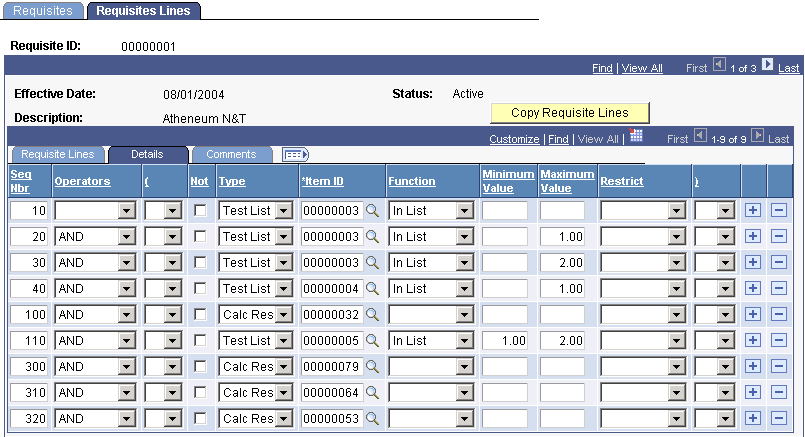
|
Field or Control |
Definition |
|---|---|
| Function |
Functions are used with test lists, and together with the minimum and maximum values enable you to link conditions to a group of courses, tests, or calculated results such as a minimum or maximum number of tests that a student must pass, or a minimum or maximum number with a specific calculated result. Values are: Average: The average of the tests or courses in the list List: The number of tests or courses that must be in the list. Sum 1: The sum of Units 1. Sum 2: The sum of Units 2. |
| Minimum Value |
Enter the minimum number for the selected function. |
| Maximum Value |
Enter the maximum number for the selected function. |
| Restrict |
Designate whether the grades that are used to satisfy this line can be used to satisfy other lines in other requisites. If the grades can be used to satisfy other lines in this requisite, leave the field blank. Select All Result if the grade used to satisfy this line cannot be used to satisfy other lines. The test or calculated result in this line is blocked for further evaluation within this requisite. Select Restricted if the grade used to satisfy this line cannot be used to satisfy other lines within this requisite, but can be used to satisfy lines in other requisites. The test or calculated result in this line is blocked for further evaluation within the requisite. |
| ) (close parenthesis) |
Select to close group of lines. |
Comments tab
Access the Comments tab.
Image: Requisites Lines page: Comments tab
This example illustrates the fields and controls on the Requisites Lines page: Comments tab. You can find definitions for the fields and controls later on this page.
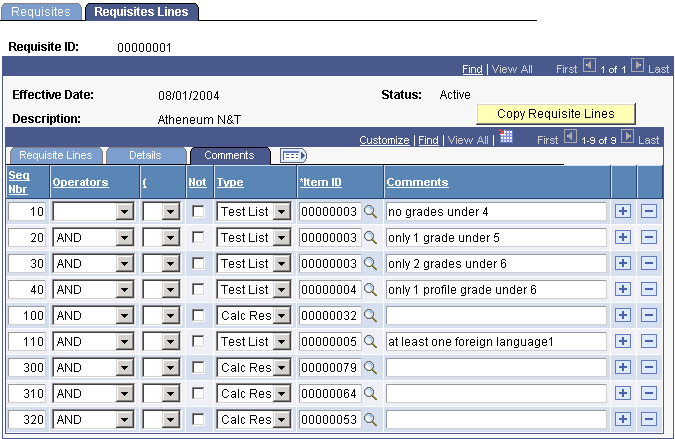
|
Field or Control |
Definition |
|---|---|
| Comments |
Enter any text that you want to appear on the Student Evaluation page. |