Defining Repeat Rules
To set up repeat rules, use the Repeat Rule (REPEAT_RULE) component.
This section discusses how to do the following tasks and concludes with an example of a repeat rule:
Describe repeat rules.
Define conditions for repeat rules.
Define the criteria and order that are used to determine a match when three or more repeat candidates are processed.
Define repeat rule sequences.
Define conditions for repeat rule sequences.
Designate process actions for repeat rule sequences.
If you want to run repeat checking at the academic career level but want to exclude an academic program without having to select each academic program for which you do want to run repeat checking, you can set up a repeat rule called NONE. After naming the repeat rule, complete the required fields in the component and attach it to the academic program that you want to exclude. When the Repeat Checking process sees the NONE repeat rule, it does not run for that academic program.
|
Page Name |
Definition Name |
Navigation |
Usage |
|---|---|---|---|
|
Repeat Rule |
REPEAT_RULE |
|
Describe the repeat rules that you will later link to academic careers and academic programs. |
|
Repeat Rule2 |
REPEAT_RULE2 |
|
Define the total attempts and units that are allowed for a course to which the repeat rule applies. You define the repeat code that is assigned to the student enrollment if the defined attempts or units are exceeded. You establish how the enrollment engine notifies a student when this violation occurs. Lastly you can define if there are any repeat codes that are exempted from the attempts and units allowed totals. |
|
Repeat Rule3 |
REPEAT_RULE3 |
|
Select the criteria and the order that are used by the Repeat Checking process to determine a match between the current attempt and multiple previous attempts. |
|
Repeat Rule Detail 1 |
REPEAT_RULE_DTL |
|
Further define a rule when your institution restricts the number of times that a student can repeat a course within a certain grade range. This page describes the previous course in the matched pair of repeat courses. For example, a student can repeat courses with F or D grades (grade points between 0.00 and 1.999) only twice. |
|
Repeat Rule Detail 2 |
REPEAT_RULE_DTL2 |
|
Define what the repeat checking rule should do, based on the value of a preexisting repeat code on the current course attempt. |
|
Repeat Rule Detail 3 |
REPEAT_RULE_DTL3 |
|
Designate the codes that the Repeat Checking process should assign to the enrollment records of both the current and previous course attempts. |
Access the Repeat Rule page ().
Image: Repeat Rule page
This example illustrates the fields and controls on the Repeat Rule page. You can find definitions for the fields and controls later on this page.
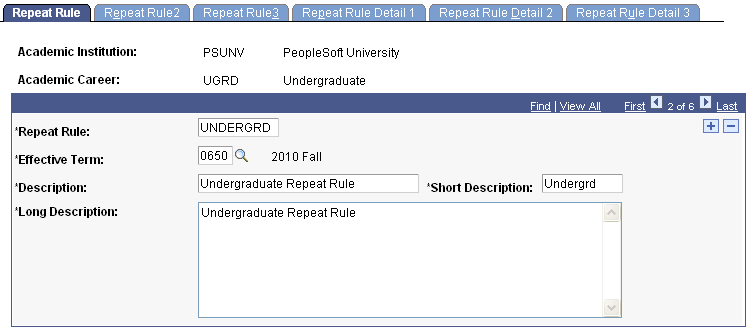
Your repeat rules are keyed by the academic careers, so your description might be Undergraduate Repeat Rules, Fine Arts Repeat Rules, Graduate Repeat Rules, and so on.
|
Field or Control |
Definition |
|---|---|
| Repeat Rule |
Enter the code for this repeat rule. You can attach this code to academic careers on the Repeat Checking page (Academic Career Table (ACAD_CAREER_TBL) component) and to academic programs on the Repeat/Incomplete page (Academic Program Table component). |
| Effective Term |
Enter the term that this repeat rule becomes effective. Only terms associated with the academic career are available. The system validates the repeat rule by effective term. |
Access the Repeat Rule2 page ().
Image: Repeat Rule2 page
This example illustrates the fields and controls on the Repeat Rule2 page. You can find definitions for the fields and controls later on this page.
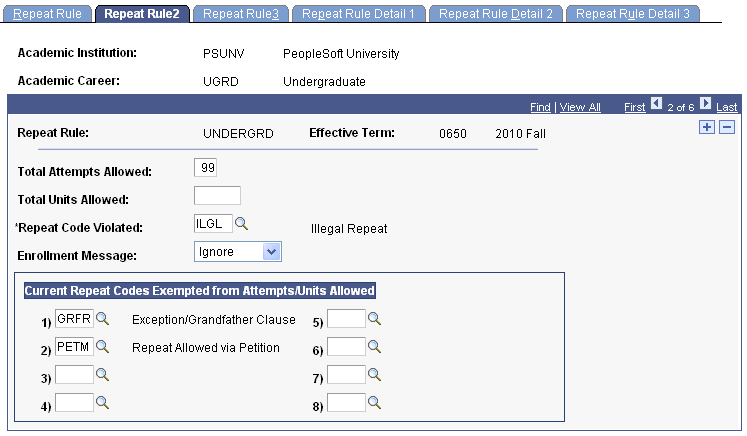
|
Field or Control |
Definition |
|---|---|
| Total Attempts Allowed |
Enter the total number of attempts that a student can make for a course to which this repeat rule applies. The value that you enter should include all attempts of the course, including the first attempt. |
| Total Units Allowed |
Enter the total number of units that a student can take for a course to which this repeat rule applies. The value that you enter should include all units taken for the course, including the units of the first attempt. You can set both total attempts and total units maximums, or you can set just one. If you set both maximums, the Repeat Checking process uses the first maximum that it reaches. If you set neither maximum, the process uses the system defaults, 99 for total attempts and 999 for total units. Note: If your institution restricts only the number of times or units that a student can repeat a course within a certain grade point range, use the Repeat Rule Detail 1 page to set these restrictions. |
| Repeat Code Violated |
Enter the repeat code that the Repeat Checking process assigns to a student's enrollment record if the student exceeds the defined attempts or units. For example, if your organization allows students to repeat a course only twice, regardless of any grades that the student receives, you would enter 3 in the Total Attempts Allowed field—one for the initial enrollment plus two additional repeated attempts. Then, if the student attempts to enroll in the course a fourth time which exceeds the total attempts allowed for the rule, the process assigns the Repeat Code Violated value to the course. If your organization chooses to have no restriction on the number of times a student can repeat a course, use the total attempts allowed default value of 99. You must enter a Repeat Code Violated value. |
| Enrollment Message |
You can define how the Repeat Checking process alerts a student during enrollment if the student exceeds the total attempts or units allowed:
The enrollment message applies only to repeat checking on enrollment (front end). |
| Current Repeat Codes Exempted from Attempts/Units Allowed |
Use this field to ensure that a repeat code on the current attempt is not counted in the total attempts or units if it is manually assigned during the enrollment process. In the above example, if you set PETM as the repeat code on the current attempt, the class will be exempt from exceeding the defined total attempts or units. You can assign repeat codes to a student's enrollment record on the Enrollment Request, Quick Enrollment, or Student Enrollment 1 page. |
Access the Repeat Rule3 page ().
Image: Repeat Rule 3 page
This example illustrates the fields and controls on the Repeat Rule 3 page. You can find definitions for the fields and controls later on this page.
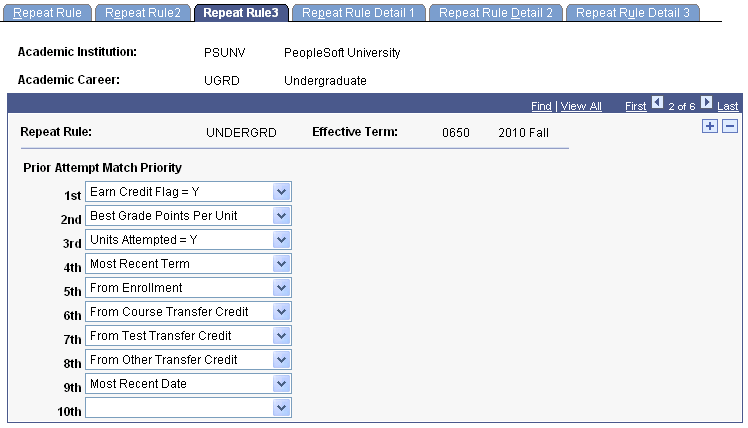
Use the Repeat Rule 3 page to define the criteria and the order that are used by the Repeat Checking process to determine which previous attempt should be matched with the current attempt. This criteria will be processed only when multiple previous attempts exist.
|
Field or Control |
Definition |
|---|---|
| Prior Attempt Match Priority |
Select the process order in which you want the Repeat Checking process to identify the class to be matched with the current attempt. The selected class is assigned the Set Prior Attempt value that is defined on the Repeat Rule Detail 3 page. Select up to ten processing options to indicate the order in which you want the Repeat Checking process to find a prior attempt match. This logic is invoked only when the student has two or more previous repeat candidates for the class. The process stops when it finds a class that meets the criteria or it finds a blank value in the Prior Attempt Match Priority field. The processing options are:
You can change the order of the criteria to meet the requirements of your institution. Note: Regardless of the order that you select for the Prior Attempt Match Priority field, when the Repeat Checking process utilizes either the Best Grade Points Per Unit or Worst Grade Points Per Unit options, it matches only on classes for which the Earn Credit flag = Y. Note: When multiple previous attempts exist, the Repeat Checking process invokes the default criteria order to find a match if only minimal criteria are defined—for example, if only From Course Transfer Credit is listed and no match exists, the remaining criteria are processed in default order until a match is found. |
Access the Repeat Rule Detail 1 page ().
Image: Repeat Rule Detail 1 page
This example illustrates the fields and controls on the Repeat Rule Detail 1 page. You can find definitions for the fields and controls later on this page.
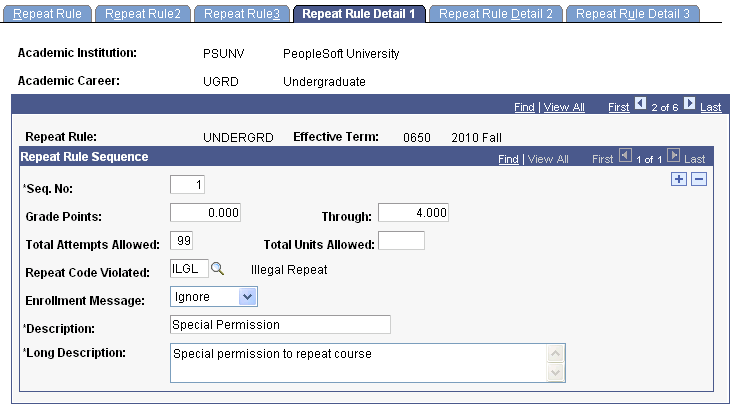
|
Field or Control |
Definition |
|---|---|
| Seq No (sequence number) |
Enter the sequence number for this detail line of the repeat rule. You can have as many rule detail lines as necessary. The sequence number tells the system the order in which to evaluate the detail lines of the repeat rule. For example, you might have four detail lines: one for special permission of all grades; one for the repeats of F grades (those grade points between 0.000 and 0.999), which are permitted twice; one for repeats of D grades (those with grade points between 1.000 and 1.999), which are permitted once; and one for repeats of all other grades (those with grade points between 2.000 and 4.000). Important! The sequence number of the detail lines is crucial because as soon as the Repeat Checking process (SRPCERPT) finds a rule detail line that applies, it ignores subsequent detail lines. |
| Grade Points |
Enter the lowest value in a range of grade points per unit for which the detail line of the repeat rule applies. |
| Through |
Enter the highest value in a range of grade points per unit for which the detail line of the repeat rule applies. For example, at PSUNV we use a 4 point grade scale. To apply a detail line to the grade of F, we would enter Grade Points 0.000 and Through 0.999. To apply the detail line to all grades we would enter Grade Points 0.000 and Through 4.000. |
| Total Attempts Allowed |
Enter the number of attempts that a student is allowed within this grade point range. This number includes the original attempt and repeat attempts. The value that you enter should include all attempts of the course, including the first attempt. |
| Total Units Allowed |
Enter the total units for which a student is allowed to receive a grade within this grade point range. The value that you enter should include all units taken for the course, including the units of the first attempt. You can set both total attempts and total units maximums, or you can set just one. If you set both maximums, the Repeat Checking process uses the first maximum that it reaches. If you set neither maximum, the process uses the system defaults, 99 for total attempts and 999 for total units. |
| Repeat Code Violated |
Enter the repeat code that the Repeat Checking process assigns to a student's enrollment record if the student exceeds the defined attempts or units of this detail line of the repeat rule. For example, if your organization allows students to repeat a course only twice, within a certain grade point range, you would enter 3 in the Total Attempts Allowed field—one for the initial enrollment plus two additional repeated attempts. Then, if the student attempts to enroll in the course a fourth time and violates the total attempts allowed for the rule, the process assigns the Repeat Code Violated field value to the course. If your organization has no restriction on the number of times that a student can repeat a course within a certain grade point range, use the Total Attempts Allowed default value of 99. You must enter a Repeat Code Violated field value. |
| Enrollment Message |
You can define how the Repeat Checking process alerts a student during enrollment if the student exceeds the total attempts or units allowed of this detail line of the repeat rule:
The enrollment message applies only to repeat checking on enrollment (front end). |
Access the Repeat Rule Detail 2 page ().
Image: Repeat Rule Detail 2 page
This example illustrates the fields and controls on the Repeat Rule Detail 2 page. You can find definitions for the fields and controls later on this page.
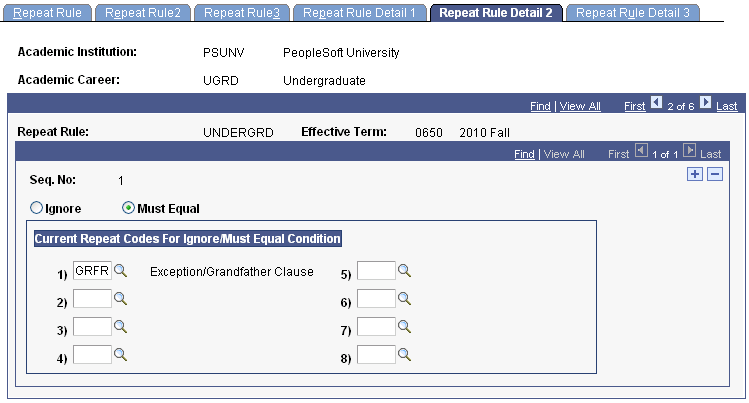
Sometimes a course that the student repeats already has a repeat code assigned. For a student's current course attempt, a repeat code might have been assigned manually during the enrollment process on either the Student Enrollment 1 page, the Quick Enrollment page, or the Enrollment Request page. Use this page in conjunction with the rules that you define on the Repeat Rule Detail 1 page.
|
Field or Control |
Definition |
|---|---|
| Ignore |
Select to have the Repeat Checking process (SRPCERPT) ignore this detail line of the repeat rule when evaluating the current course attempt if the repeat code already present for the current course matches any of the repeat code values that you select in the Current Repeat Codes For Ignore/Must Equal Condition group box fields. |
| Must Equal |
Select to have the Repeat Checking process consider this detail line of the repeat rule when evaluating the current course attempt only if the repeat code already present for the current course matches any of the repeat code values that you select in the Current Repeat Codes For Ignore/Must Equal Condition group box fields. In this example, for Seq. No 1 of the Repeat Rule Detail 1 page to be applied, the current attempt of the course must already have repeat code GRFR assigned. |
Access the Repeat Rule Detail 3 page ().
Image: Repeat Rule Detail 3 page
This example illustrates the fields and controls on the Repeat Rule Detail 3 page. You can find definitions for the fields and controls later on this page.
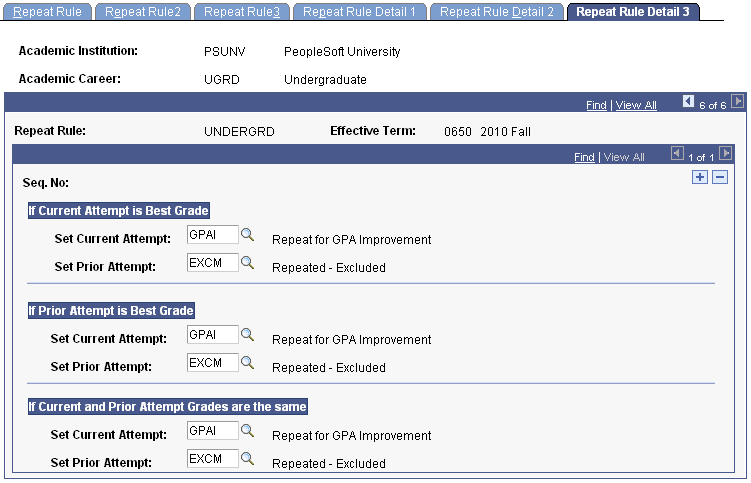
Enter codes for each repeat rule detail line that you create for the repeat rule. The Repeat Checking process assigns these repeat codes only if the student's grade point on the prior course attempt falls within the range that you specify on the Repeat Rule Detail 1 page.
|
Field or Control |
Definition |
|---|---|
| Set Current Attempt |
Enter a repeat code for the current attempt. The Repeat Checking process assigns the repeat code that you select here to the student's current attempt of the course. |
| Set Prior Attempt |
Enter the repeat code for the prior attempt. The Repeat Checking process assigns the repeat code that you select here to the student's previous attempt of the course. |
If Current Attempt is Best Grade
In the If Current Attempt is Best Grade group box, select the appropriate repeat codes for the Repeat Checking process to post to a student's enrollment record if the current attempt of the course has the best grade.
If Prior Attempt is Best Grade
In the If Prior Attempt is Best Grade group box, select the appropriate repeat codes for the system to post to a student's enrollment record if the prior attempt of the course has the best grade.
If Current and Prior Attempt Grades are the same
In the If Current and Prior Attempt Grades are the same group box, select the appropriate repeat codes for the system to post to a student enrollment record when the current and prior attempt grades are the same.
Examples of Multiple Repeat Matching
If multiple repeated courses are counted, the prior attempt that is selected to match with the current attempt is determined by the setup on the Repeat Rule 3 page.
The following options are available:
Earn Credit Flag = Y
Best Grade Points Per Unit or
Worst Grade Points Per Unit
Units Attempted = Y
Include in GPA = Y
Most Recent Term
From Enrollment
From Course Transfer Credit
From Test Transfer Credit
From Other Transfer Credit
Most Recent Date
Note: In certain scenarios, certain options are inserted into the logic: best/worst grade matches are based on the earn credit flag = Y and the most recent date is analyzed if more than one of the same Most Recent Term exist.
Here are some scenarios in which the following repeat codes are assigned:
EXCM (Earned Credit and Include in GPA = N)
GPAI (Earned Credit and Include in GPA = Y)
PETM (Earned Credit and Include in GPA = Y). Setup to not be overlaid.
Example 1
The course is set up in the course catalog to allow credit for two repeats:
Fall 2006, grade C
Fall 2007, grade D
Fall 2008, grade B
Scenario 1 - Best Grade
According to school policy, the student can retake the course an unlimited number of times. No limits exist on the Repeat Rule 1 or Repeat Rule Detail 1 setup.
The course that is selected as the previous course attempt is the course with the best grade points per unit where the Earn Credit check box is selected on STDNT_ENRL. In this example, the Fall 2008 attempt is the current attempt, while Fall 2006 is selected as the previous attempt.
Based upon the Repeat Rule Detail 3 setup (If Current Attempt is Best Grade - Current = GPAI, Prior = EXCM), the repeat codes are assigned:
Fall 2006, grade C EXCM
Fall 2007, grade D
Fall 2008, grade B GPAI
Scenario 2 - Worst Grade
The course that is selected as the previous course attempt is the course with the worst grade points per unit where the Earn Credit check box is selected on STDNT_ENRL. In this example, the Fall 2008 attempt is the current attempt, while Fall 2007 is selected as the previous attempt.
Based upon the Repeat Rule Detail 3 setup (If Current Attempt is Best Grade - Current = GPAI, Prior = EXCM), the repeat codes are assigned:
Fall 2006, grade C
Fall 2007, grade D EXCM
Fall 2008, grade B GPAI
The student takes the class again with an A grade. Again the course that is selected as the previous course attempt is the course with the worst grade points per unit where the Earn Credit check box is selected on STDNT_ENRL. In this example, the Fall 2009 attempt is the current attempt, while Fall 2006 is selected as the previous attempt (because Fall 2007 has the Earn Credit flag = N due to the existing EXCM code).
Here is how the enrollment records for this example would look:
Fall 2006, grade C EXCM
Fall 2007, grade D EXCM
Fall 2008, grade B GPAI
Fall 2009, grade A GPAI
Example 2
The course is set up in the course catalog for no allowable repeats:
Fall 2006, grade C
Fall 2007, grade D
Scenario 1 – Most Recent Term
According to school policy, the student can retake a course an unlimited number of times, but only the latest attempt counts.
Because the Most Recent Attempt option disregards the Earn Credit flag on STNDT_ENRL, this setting always compares with the most recent attempt.
Based on the Repeat Rule Detail 3 setup (If Prior Attempt is Best Grade - Current = GPAI, Prior = EXCM), the repeat codes are assigned:
Fall 2006, grade C EXCM
Fall 2007, grade D GPAI
The student takes class Fall 2008, grade A. Fall 2008 is considered the current attempt and Fall 2007 is the Most Recent Attempt. Based upon the Repeat Rule Detail 3 setup (If Current Attempt is Best Grade - Current = GPAI, Prior = EXCM), the repeat codes are assigned as follows because the school policy always counts the latest attempt:
Fall 2006, ENGL 101, grade C EXCM
Fall 2007, ENGL 101, grade D EXCM
Fall 2008, ENGL 101, grade A GPAI
The student takes class Fall 2009, grade B. Fall 2009 is considered the current attempt and Fall 2008 is the Most Recent Attempt. Based upon the Repeat Rule Detail 3 setup (If Prior Attempt is Best Grade - Current = GPAI, Prior = EXCM), the repeat codes are assigned as follows because the school policy always counts the latest attempt:
Fall 2006, ENGL 101, grade C EXCM
Fall 2007, ENGL 101, grade D EXCM
Fall 2008, ENGL 101, grade A EXCM
Fall 2009, ENGL 101, grade B GPAI
Scenario 2 – Most Recent Term with repeat code to not be overlaid
School policy (as defined on Repeat Rule Detail 1) does not allow a repeat on grade points < 2.000, but the student petitions and receives permission. The following repeat codes are manually assigned after the student completes Fall 2007:
Fall 2006, grade D EXCM
Fall 2007, grade C PETM
The student takes class Fall 2008, grade A. Fall 2008 is considered the current attempt and Fall 2007 is the prior attempt. The Repeat Rule Detail 3 is setup as If Current Attempt is Best Grade - Current = GPAI, Prior = EXCM. While it still matches on Fall 2007, because the PETM is not to be overridden, the repeat codes are assigned as follows:
Fall 2006, ENGL 101, grade C EXCM
Fall 2007, ENGL 101, grade D PETM
Fall 2008, ENGL 101, grade A GPAI
Scenario 3 – Most Recent Term – Multiple Same Terms exist – Most Recent Date
When multiples of the same Most Recent Term exist, the repeat engine analyzes the session start dates to determine the Most Recent Date.
Summer 2006, grade D (session 1 – June 1 start date)
Summer 2006, grade D (session 2 – July 5 start date)
Because the start date of session 2 is the most recent date, it is determined to be the current attempt while session 1 which has an earlier start date is considered the prior attempt. Based on the Repeat Rule Detail 3 setup (If Current and Prior Attempt are Same Grade - Current = GPAI, Prior = EXCM), the repeat codes are assigned:
Summer 2006, grade C (session 1 – June 1 start date) EXCM
Summer 2006, grade D (session 2 – July 5 start date) GPAI
Student takes class Fall 2008, grade A. Fall 2008 is considered the current attempt and Summer 2006 session 2 is the prior attempt (based on the Most Recent Date). Based on the Repeat Rule Detail 3 setup (If Current Attempt is Best Grade - Current = GPAI, Prior = EXCM), the repeat codes are assigned as follows because the school policy always counts the latest attempt:
Summer 2006, grade C (session 1 – June 1 start date) EXCM
Summer 2006, grade D (session 2 – July 5 start date) EXCM
Fall 2008, ENGL 101, grade A GPAI
Note: When Most Recent Date is used as a criteria, the session start date is the first determiner. If the start dates are the same, then the session end dates are used as the determiner.
Scenario 4 – Most Recent Term – Enrollment before Transfer
According to school policy, the most recent attempt is always counted, but internal enrollments are counted before transfer credit. To accommodate such a policy the repeat checking matching option might be setup as follows:
Most Recent Term
From Enrollment
When multiples of the same Most Recent Term exist, the repeat engine analyzes the session start dates to determine the Most Recent Date.
Fall 2006, grade C (session 1) Enrollment
Fall 2006, grade C (session 1) Transfer Credit
Based on the Repeat Rule Detail 3 setup (If Current and Prior Attempt are Same Grade - Current = GPAI, Prior = EXCM), the repeat codes are assigned:
Fall 2006, grade C (session 1) Enrollment GPAI
Fall 2006, grade C (session 1) Transfer Credit EXCM
Student takes class Fall 2008, grade A. Fall 2008 is considered the current attempt and Fall 2006 session 1 Enrollment is the prior attempt. Based on the Repeat Rule Detail 3 setup (If Current Attempt is Best Grade - Current = GPAI, Prior = EXCM), the repeat codes are assigned as follows because the school policy always counts the latest attempt:
Fall 2006, grade C (session 1) Enrollment EXCM
Fall 2006, grade C (session 1) Transfer Credit EXCM
Fall 2008, grade A GPAI
Image: Example repeat rule (1 of 7)
The following example shows how your institution might set up a repeat rule with two detail lines. This example defines a repeat rule that allows students to repeat a course twice only or earn up to 12 units in a repeated course. In addition, students must seek special permission to repeat classes. If students receive a D or F in the course, they can repeat the course only once rather than twice. The Repeat Rule2 page might look like this:
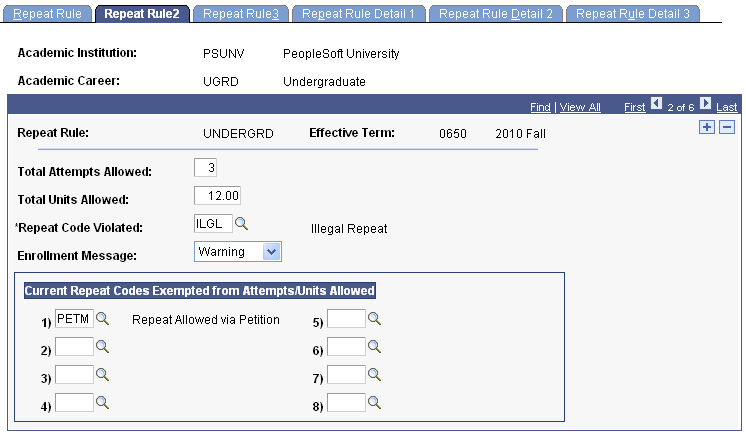
The Total Attempts Allowed field is set to 3.
Undergraduate students can repeat courses twice only (first attempt plus two repeats equals three total attempts).
Undergraduate students can repeat courses for a total of 12 units, as specified in the Total Units Allowed field.
We enter ILGL (illegal repeat) in the Repeat Code Violated field.
If the process finds a student in violation of the total attempts allowed or total units allowed, the process assigns the ILGL repeat code to the student's enrollment record for the repeated course.
The Enrollment Message field is set to Warning.
If the Repeat Checking process identifies the repeat on enrollment as exceeding the total attempts allowed or total units allowed, it issues a warning message to alert the student about the possible consequences of continuing with the enrollment.
We enter a repeat code exemption.
If a student's current term enrollment contains the PETM (repeat allowed via petition) repeat code, the repeat rule does not prevent the enrollment—this exemption would also override the total attempts allowed or total units allowed maximums on the Repeat Rule2 page during back-end processing. For the student's enrollment to contain this repeat code, manually assign it to the enrollment record on the Student Enrollment 1 page, the Quick Enrollment page, or the Enrollment Request page. In addition, the assumption is that the exemption codes are included in special permission rules where these codes are established as Must Equal conditions on the Repeat Rule Detail 2 page, though this is not required.
Image: Example repeat rule (2 of 7)
To require that students seek special permission to repeat classes, the Rule Detail 1 page might look like this:
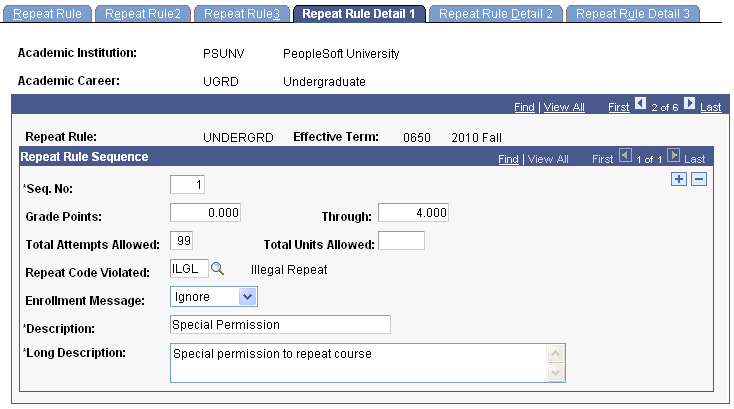
The sequence number is 1.
The Repeat Checking process considers this detail line first.
The process includes any repeated courses that have a grade-points-per-unit range from 0.000 through 4.000.
This range ensures that the Repeat Checking process evaluates every attempt, regardless of the student's grade. Because this is our most restrictive rule, we want the Repeat Checking process to consider this rule first.
Because the student must have special permission to repeat a course, we enter the value of 99 in the Total Attempts Allowed field.
A student can repeat a class as many times as special permission is given.
No total units allowed restriction exists for this detail line of the repeat rule.
Image: Example repeat rule (3 of 7)
The Repeat Rule Detail 2 page might look like this for the special permission detail line:
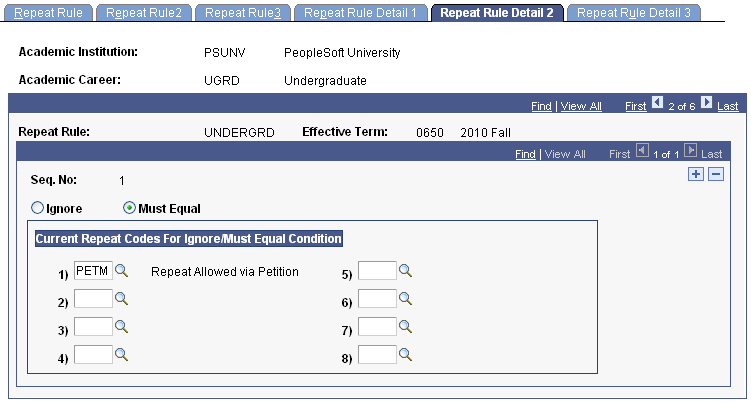
Image: Example repeat rule (4 of 7)
The Repeat Checking process applies the codes on the Repeat Rule Detail 3 page if the current course attempt has been coded with PETM. The Rule Detail 3 page might look like this for the special permission detail line:
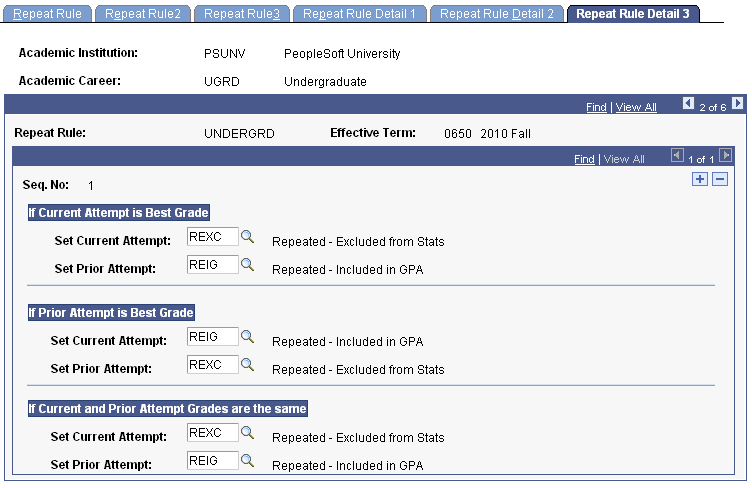
If the current attempt of the class has the best grade, the system codes that class with REXC and sets the prior attempt to REIG.
If the prior attempt of the class has the best grade, the system codes that class with REXC and sets the current attempt to REIG.
If the current and prior attempt have the same grade, the system codes the current attempt as REXC and the prior attempt as REIG.
Image: Example repeat rule (5 of 7)
If the current course attempt does not meet the criteria (current attempt has PETM) then the program moves to the next sequence detail line.
For the next detail line of the repeat rule, we want to specify that students can repeat D and F grades only once. The Repeat Rule Detail 1 page looks like this:
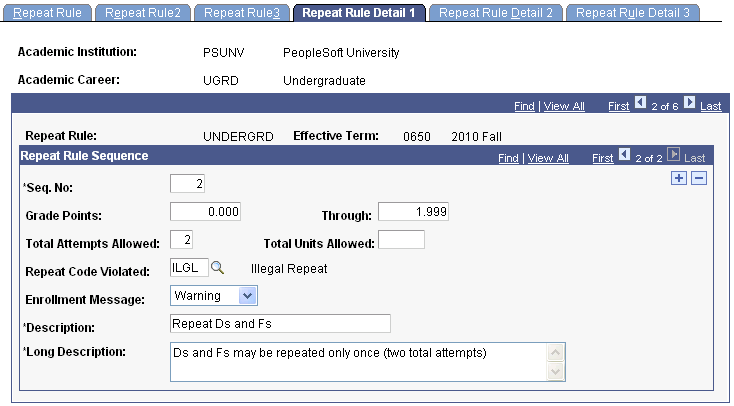
The sequence number is 2.
The system considers this detail line of the repeat rule second in the Repeat Checking process.
Repeated courses that have a grade-points-per-unit range from 0.000 through 1.999 are included.
Note that the grade range is concerned with only the grade of the prior course in the matched pair.
A student is permitted to repeat a D or F grade once, and this is reflected in the Total Attempts Allowed field value of 2.
Course attempts include all attempts of the course, not just the repeats. In addition, the allowable course catalog repeats constitute the first attempt in this total attempts allowed. Therefore, if the catalog allows four attempts, all four of those attempts would constitute the first attempt in this number.
No total units allowed restriction exists for this rule.
If students violate the number of attempts, the Repeat Checking process assigns the repeat code ILGL to the student's enrollment record for the current attempt, as defined in the Repeat Code Violated field.
Image: Example repeat rule (6 of 7)
The Repeat Rule Detail 2 page might look like this for this detail line of the repeat rule:
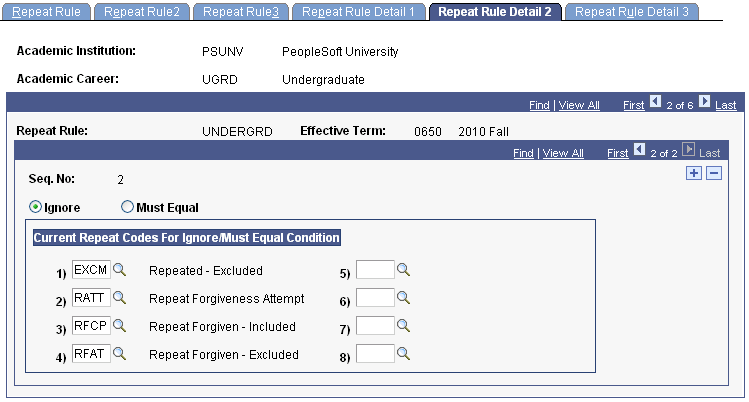
On this page, the system does not apply this rule detail sequence if the current attempt has any one of the selected repeat codes attached to it.
Image: Example repeat rule (7 of 7)
The Repeat Rule Detail 3 page might look like this for this detail line of the repeat rule:
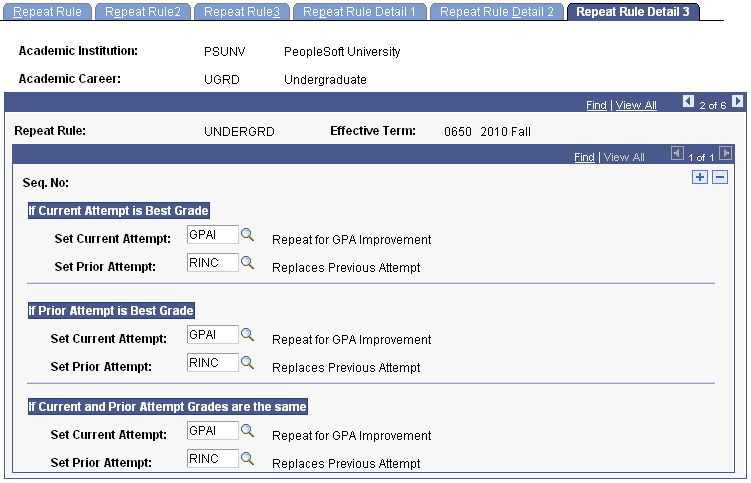
Note: When the Repeat Checking process finds a matched pair of courses that violates a detail line of the repeat rule, it moves on to the next pair of matching courses.