Processing Batch Drop Requests for Post Enrollment Requirements
This section discusses how to drop students in batch for non-compliance of enrollment requirements.
|
Page Name |
Definition Name |
Navigation |
Usage |
|---|---|---|---|
|
Process Drop Requests for Post Enrollment Requirements |
SSR_REQS_RC_DRP |
|
In batch mode, process drops for students in non-compliance of enrollment requirements. |
Access the Process Drop Requests for Post Enrollment Requirements page ().
Image: Process Drop Requests for Post Enrollment Requirements page
This example illustrates the fields and controls on the Process Drop Requests for Post Enrollment Requirements page. You can find definitions for the fields and controls later on this page.
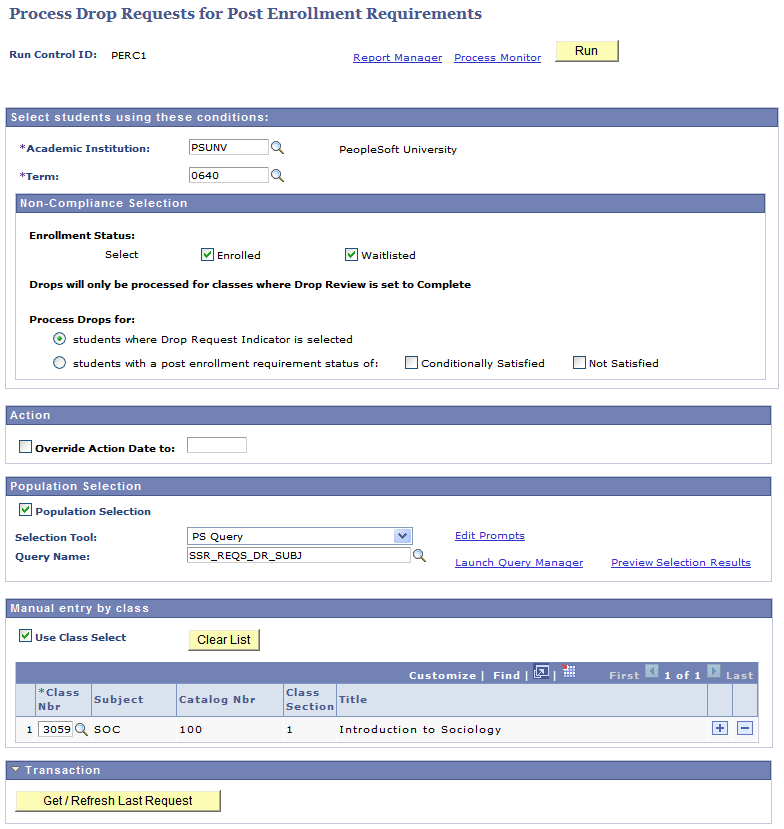
Non-Compliance Selection
The check box settings appear by default from the Student Records Installation setup pages but you can change the settings here.
Note: Because there is no need to process drops for students who have already dropped the class, the Dropped enrollment status is not available here.
|
Field or Control |
Definition |
|---|---|
| Enrollment Status |
Select only the enrollment statuses that you want included in the processing for non-compliance of enrollment requirements. |
| Drops will only be processed for classes where Drop Review is set to Complete |
If the Enrollment Requirement Rosters must be reviewed prior to batch processing of drops check box is selected on the Student Records Installation-Enrollment Requirement Roster page, this message appears. |
| Process Drops for |
Select the option for which you want to process drops: either students for whom the Drop Request Indicator is selected or students with a non-compliant post enrollment requirement status. If you select the status option, the Conditionally Satisfied and Not Satisfied check boxes become available and you can select one or both. |
For documentation about the Action, Population Selection, and Manual Entry by Class group boxes, refer to similar documentation in the earlier section: Running Batch Post Enrollment Requirement Checking for Multiple Classes.
Running the Batch Drop Process
From the Process Scheduler Request page, you can select one of two options:
Generate and Process Drops (SRRQDROP): Full processing in which the drop transactions are generated and then the drops are processed.
Generate Drop Transactions (SSR_REQS_DRP): The drop transactions are generated but the drops are not processed—use this option if you want to review the transactions in the Block Enroll component before processing drops.
Transaction
After the process has completed, select the Get/Refresh Last Request button to access information about the process that was just run. Information includes the Enrollment Request ID (from Block Enrollment), the Request Status, the time that the process ran, the total number of transactions, the number of transactions in error, and the number of transactions with messages.
Click on the Enrollment Request ID to go directly to the Block Enrollment component for this group of transactions. You are taken to the Block Enroll Detail page. View the Status column for any transactions in error. Or, to view only errors, click on the Block Enroll Merge tab and under Filtering Criteria, set Detail Status to Errors, and click the Retrieve button. You are taken back to the Block Enroll Detail page—however only those transactions with errors appear. Click on the detail link for further information and decide if you want to resolve any transaction issues.
You can view an example of the Transaction group box in the earlier section: Running Batch Post Enrollment Requirement Checking for Multiple Classes.