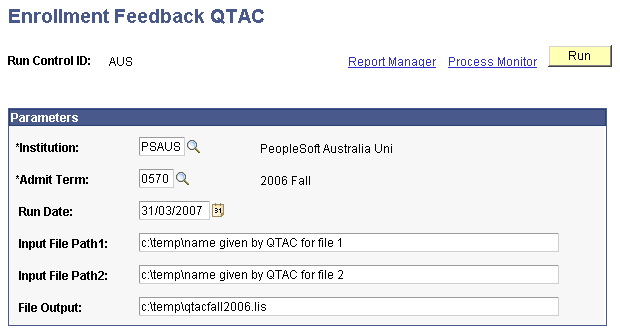Processing Enrollment Feedback for QTAC
This section provides an overview of QTAC enrollment feedback processing and discusses how to report enrollment for QTAC.
The final phase of the main QTAC admissions period involves a verification of whether applicants who accepted offers are in fact enrolled as of the census date of 31 March.
Two files are placed in the institution's account on the QTAC FTP server. The account name is identical to that used for the offer files.
As of 31 March, the following information is returned to QTAC:
Names of individuals who are enrolled or not enrolled.
Names of individuals who are enrolled in the same QTAC programs or a different QTAC program.
Names of individuals who are now deferred.
Names of individuals who are not on the acceptance list.
These individuals have lapsed offers that have been reinstated by the institution.
Mode of attendance of each enrolled student.
Type of attendance of each enrolled student.
Student identification number of each enrolled student.
The institution may report this information to QTAC in one of two ways—as a bulk update or through the online system.
Reviewing Data Mapping for the QTAC Output File
This table lists the data mapping for the QTAC Enrollment Feedback files:
|
QTAC Field |
PeopleSoft Field |
|---|---|
|
QTAC Reference Number |
ADM_APPL_DATA.Ext_adm_appl_nbr |
|
Family_Name |
NAMES.LAST_NAME |
|
Given_Name_1 |
NAMES.FIRST_NAME |
|
Given_Name_2 |
NAMES.MIDDLE_NAME |
|
Date_of_Birth |
PERSONAL_DATA.BIRTHDATE |
|
Course_Code |
ACAD_PROG_TBL.Program_cd |
|
Final_Response |
A,D,I,K |
|
Final_Enrolment_Status |
Y,N,Z |
|
Inst_Student_Num |
ADM_APPL_DATA.Emplid |
|
Attendance Type |
F,P, or blk |
|
Attendance Mode |
I,E,M or blk |
|
Page Name |
Definition Name |
Navigation |
Usage |
|---|---|---|---|
|
Enrollment Feedback QTAC |
SSR_RUN_QTACENRLFD |
|
Generate enrollment feedback reports for QTAC. |
Access the Enrollment Feedback QTAC page ().
Image: Enrollment Feedback QTAC page
This example illustrates the fields and controls on the Enrollment Feedback QTAC page.