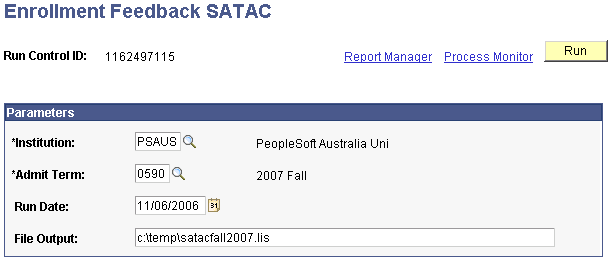Processing Enrollment Feedback for SATAC
This section provides an overview of SATAC enrollment feedback processing and discusses how to report enrollment for SATAC.
Your reconciliation should ensure that the enrollment record and the SATAC acceptance record (response codes A & AB) are identical for all students new to each of your programs offered through SATAC.
The basic codes are shown in the following table:
|
SATAC Response Code |
Definition |
|---|---|
|
A or AB |
Enrolled |
|
F or FB |
Deferred |
|
K or KB |
Withdrawn |
The four distinct phases of the reconciliation process are:
SATAC data extract.
SATAC extracts the most up-to-date applicant information from its database and forwards it to its member institutions around the 31 March census date. Offer data can be then used by the member institution to add or update its information about SATAC applicants.
Reconciliation file prepared by institution.
Each member institution extracts information from its own enrollment records and creates a file of reconciliation data to return to SATAC. This file should contain data about all new course students whose application should be processed by SATAC.
SATAC edit, edit correction, and update process.
SATAC processes the reconciliation file returned from the member institutions in an iterative process. The process begins by running the edit program and reporting any validation errors in the data, then analyzing and correcting those errors (if possible). The next step is rerunning the edit program, reporting any errors, analyzing and correcting errors until all differences in the SATAC database and institutional files can be reconciled, and updating the SATAC database with the correct institutional data.
Reconciliation reporting.
Reports that summarize the results are prepared by SATAC for the member institutions. Any issues that need addressing are highlighted.
Reviewing Data Mapping for the SATAC Output File
The following table lists the data mapping for the SATAC Enrollment Feedback files:
|
SATAC Field |
PeopleSoft Field |
|---|---|
|
INST_Ref_Num |
ADM_APPL_DATA.Ext_adm_appl_nbr |
|
INST_Family_Name |
NAMES.LAST_NAME |
|
INST_Given_Name_1 |
NAMES.FIRST_NAME |
|
INST_Given_Name_2 |
NAMES.MIDDLE_NAME |
|
INST_Student_Number |
ADM_APPL_DATA.Emplid |
|
INST_Gender |
PERSONAL_DATA.SEX |
|
INST_Date_of_Birth |
PERSONAL_DATA.BIRTHDATE |
|
INST_Offer_Course_Code |
ACAD_PROG_TBL.Program_cd |
|
INST_Enrolment_Status |
'A','F','K' |
|
Filler |
spaces |
|
Page Name |
Definition Name |
Navigation |
Usage |
|---|---|---|---|
|
Enrollment Feedback SATAC |
SSR_RUN_ENROLFEED |
|
Generate enrollment feedback reports for SATAC. |
Access the Enrollment Feedback SATAC page ().
Image: Enrollment Feedback SATAC page
This example illustrates the fields and controls on the Enrollment Feedback SATAC page.