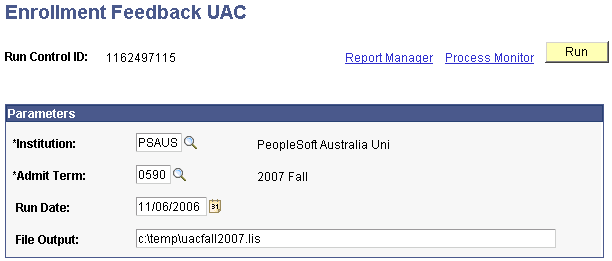Processing Enrollment Feedback for UAC
This section provides an overview of UAC enrollment feedback processing and discusses how to report enrollment for UAC.
During UAC enrollment feedback processing, the system produces a data set for each offer extended through UAC. Each data set contains the following:
Enrollment code.
Student number.
Attendance type.
Attendance mode.
Each institution has its own connection to the UAC system and generates its own data set. This data set can be updated in two ways, either through a file upload or manual update. This data set contains all offers for a given institution and also provides several empty columns as placeholders to receive information supplied by the institution.
Reviewing Data Mapping for the UAC Output File
The following table lists the data mapping for the UAC Enrollment Feedback files. The file created is a comma delimited file. Numeric fields should be zero justified.
|
UAC Field |
PeopleSoft Field |
|---|---|
|
UAC Reference Number |
ADM_APPL_DATA.Ext_adm_appl_nbr |
|
UAC Course |
ACAD_PROG_TBL.Program_cd |
|
Emplid |
ADM_APPL_DATA.Emplid |
|
Enrolment |
E,D,N |
|
Attendance Type |
F,P, or blk |
|
Attendance Mode |
I,E,M or blk |
|
Page Name |
Definition Name |
Navigation |
Usage |
|---|---|---|---|
|
Enrollment Feedback UAC |
SSR_RUN_ENROLFEED |
|
Generate enrollment feedback reports for UAC. |
Access the Enrollment Feedback UAC page ().
Image: Enrollment Feedback UAC page
This example illustrates the fields and controls on the Enrollment Feedback UAC page.