Processing Other Transfer Credit
This section provides an overview of other transfer credit processing and discusses how to:
Process other transfer credit models.
Calculate and post other transfer credit.
Add incoming other credit and equivalent course information.
Processing other transfer credit, credit for prior learning, is always a manual process. The pages in the Other Credit component are very similar to those in the Course Credit and Test Credit components. After you have read the Processing Course Transfer Credit section, the pages for processing other credit will be familiar.
The other credit category is appropriate because it requires no external organization information. However, you must assign other credit through a course in your academic institution's course catalog. Therefore, you might set up special summary courses in the course catalog, then grant the student additional transfer credits using these special courses.
To process other transfer credit:
Set up the target information for the transfer credit model on the Other Credit Detail page.
Select the articulation term for the model and enter the equivalent course information on the Other Credit Detail page.
Calculate transfer credit statistics for the model, post and unpost transfer credit, and view a summary of transfer credit statistics on the Other Credit By Term page.
View summary student statistics, after you have posted a model, in the Total Units - Posted Model field on the Test Credits By Term page.
|
Page Name |
Definition Name |
Navigation |
Usage |
|---|---|---|---|
|
Other Credit Detail |
TRNS_OTHR_DETAIL |
|
Set up other transfer credit models and articulate transfer credit. For each model, you specify target information, the articulation term, other credit information, and internal equivalent course information. |
|
Other Credit by Term |
TRNS_OTHR_TERM |
|
Calculate transfer units statistics for a model, post and unpost transfer credit, and view a summary of transfer credit statistics. |
|
Equivalent Course Information |
TRNS_OTHR_EDIT_SEC |
Click the Edit Equivalent Course button on the Other Credit Detail page. |
Add incoming other credit information and internal equivalent course information for a specific model. You can also use this page to edit information that you have previously saved. |
|
Other Credit Comments |
TRNS_OTHR_DTL_SEC |
Click the Comment/Override Reason button on the Other Credit Detail page. |
Add an override reason and comment about any adjustments that you have made to a group row of a transfer credit model. |
|
Model Comments |
TRNS_OTHR_MOD_SEC |
Click the Comment button on the Other Credit Detail page. |
Add comments about this row of the transfer credit model. |
Access the Other Credit Detail page ().
Image: Other Credit Detail page
This example illustrates the fields and controls on the Other Credit Detail page. You can find definitions for the fields and controls later on this page.
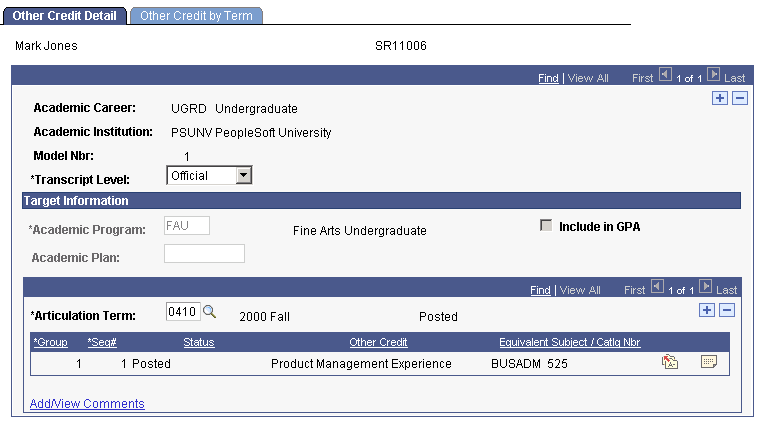
|
Field or Control |
Definition |
|---|---|
| Other Credit |
After you enter other credit on the Equivalent Course Information page for this row of the model, the process displays your selection in this field. You access the Equivalent Course Information page by clicking the Edit Equivalent Course button on the corresponding row of the model. |
| Save |
After you select an articulation term and enter the incoming other credit and internal equivalent course information for this row of the other transfer credit model, click Save. |
Access the Other Credit by Term page ().
Image: Other Credit by Term page
This example illustrates the fields and controls on the Other Credit by Term page. You can find definitions for the fields and controls later on this page.
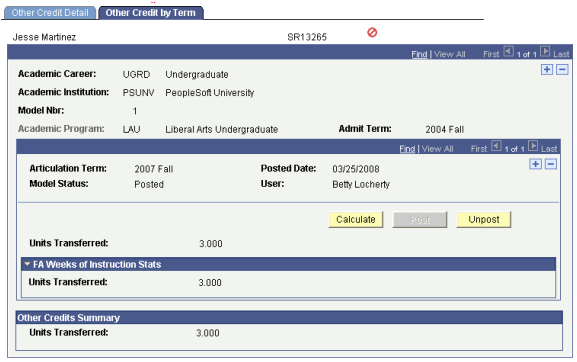
The units of the internal equivalent course appear in Units Transferred field in the FA Weeks of Instruction Stats (financial aid weeks of instruction statistics) group box.
Access the Equivalent Course Information page (click the Edit Equivalent Course button on the Other Credit Detail page).
Image: Equivalent Course Information page
This example illustrates the fields and controls on the Equivalent Course Information page. You can find definitions for the fields and controls later on this page.
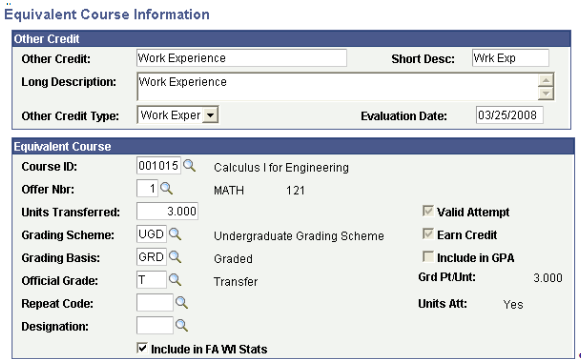
Other Credit
Use the Other Credit group box to enter information about other credit.
|
Field or Control |
Definition |
|---|---|
| Other Credit |
Enter a description of the other credit. |
| Short Desc (short description) |
Enter a short description of the other credit. |
| Long Description |
Enter a long description of the other credit. |
| Other Credit Type |
Select the type of other credit. Values for this field are delivered with your system as translate values. You can modify these values. |
| Evaluation Date |
Enter the evaluation date of the other credit. |
| Clear Credit |
Click to clear the fields in the Other Credit group box. This button works for new data that you are entering and data that you have previously saved in the fields. |
Equivalent Course
Use the Equivalent Course group box to enter internal equivalent course information.