Processing TS131 Inbound Files
This section provides an overview of TS131 inbound files and discusses how to download TS131 files.
Institutions that receive TS130 Electronic Transcripts from you should send back to you a Student Educational Record (Transcript) Acknowledgement, or TS131, file. This file confirms that the recipient received the record, and it ensures that the recipient received certain key elements as they were sent.
This process reconciles TS131 inbound files with individual electronic transcript requests. The process updates the Request History page in the Electronic Transcript Request component to indicate that it was successfully received or that the request needs to be reissued. You can query on which requests must be reissued through the Electronic Transcript Query page. Additionally, the Generate Electronic Transcript process also regenerates requests marked as Reissue.
|
Page Name |
Definition Name |
Navigation |
Usage |
|---|---|---|---|
|
Download TS131 |
RUNCTL_TS131_DWNLD |
|
Download TS131 files. |
Access the Download TS131 page ().
Image: Download TS131 page
This example illustrates the fields and controls on the Download TS131 page. You can find definitions for the fields and controls later on this page.
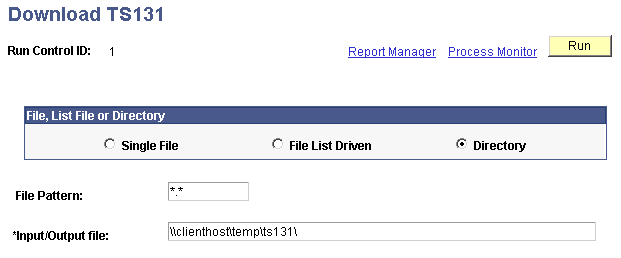
|
Field or Control |
Definition |
|---|---|
| Single File |
Select this option to process a single file. The File Name field appears. |
| File List Driven |
Select this option to process a list of files. Enter the name of the file that contains a list of files that you want to process in the File Name field. |
| Directory |
Enter the name of the file if you selected the Single File orFile List Driven option. |
| File Pattern |
Enter the pattern of the file names that you want to process. For example, enter *.txt to process all text files in the directory that you specified. This field appears if you selected the Directory option. |
| Input/Output file |
Enter the path to the file or files that you want to process. |
Note: You must enter the final slash in the file path.