Producing the Student Grade Report
This section lists a prerequisite and discusses how to run the student grade report.
Post grades for the institution and term that you want to process.
|
Page Name |
Definition Name |
Navigation |
Usage |
|---|---|---|---|
|
Student Grade Report |
RUNCTL_SRGRDRPT |
|
Produce student grade reports for students in a particular academic career, program, or student group. |
Access the Student Grade Report page ().
Image: Student Grade Report page
This example illustrates the fields and controls on the Student Grade Report page. You can find definitions for the fields and controls later on this page.
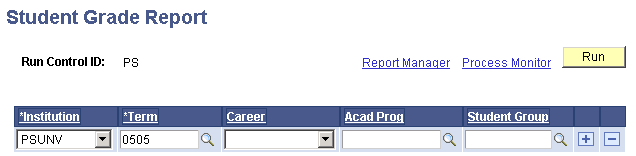
|
Field or Control |
Definition |
|---|---|
| Term |
Select a term for the student grade report. Term values are defined on the Term Table page. |
| Career |
Select the academic career for which the system should limit the report. Academic career values are defined on the Academic Career Table page. |
| Acad Prog (academic program) |
Select an academic program for which the system should limit the report. Academic program values are defined in the Academic Program Table component. |
| Student Group |
Select a student group for which the system should limit the report. Student group values are defined on the Student Group Table page. |