Recording a Commonwealth Scholarship
This section discusses how to record a Commonwealth Scholarship.
|
Page Name |
Definition Name |
Navigation |
Usage |
|---|---|---|---|
|
Commonwealth Scholarships |
SSR_CLS_STATUS |
|
Add or update details about the Commonwealth Scholarships. Your institution allocates the scholarships to students. |
Access the Commonwealth Scholarship page ().
Image: Commonwealth Scholarships page
This example illustrates the fields and controls on the Commonwealth Scholarships page. You can find definitions for the fields and controls later on this page.
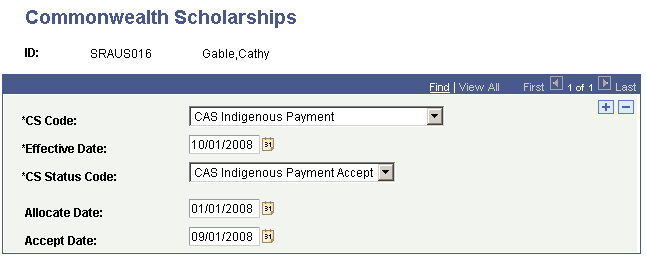
|
Field or Control |
Definition |
|---|---|
| CS Code (Commonwealth Scholarship Code) |
Select the Commonwealth Scholarship code applicable to the student. The values available for selection are the Commonwealth Scholarships Type codes. The institution reports the Commonwealth Scholarships Type codes to DIISRTE as an element 545 value. |
| CS Status Code (Commonwealth Scholarship Status Code) |
Select the Commonwealth Scholarship Status code applicable to the student. The institution reports this value to DIISRTE as an element 526 value. To ensure accurate reporting, you need to select the correct combination of CS code and CS Status code. For CAS Indigenous Payments that the student accepts before the census date, you must select the status code in the CS Status Code field to indicate acceptance. Additionally, you must report the related record to DIISRTE and stamp the record as submitted. When you report the CAS Indigenous Payments that the student accepts before the census date for the second time, insert a row. In the new row, indicate whether the institution has confirmed or denied the scholarship after the first census date or at a time when your institution failed to confirm the scholarship. |
| Allocate Date |
Enter the date on which the institution allocated the scholarship to the student. The system does not use this date to select students for reporting purposes. Institutions can use the Allocate Date values for internal reporting and information sharing. |
| Accept Date |
Enter the date on which the student accepts the scholarship. The Process Work Records process uses this date to select students with CAS Indigenous Payments. You can record the Accept Date for all students who have accepted scholarships. Institutions can use the Accept Date values for internal reporting. |