Reviewing TS130 Outbound Transactions
The Electronic Transcript Query enables you to see the status of various electronic transcript requests based on the user who entered the request, student ID, request date, process date, or request status.
This section discusses how to review transcript request data.
|
Page Name |
Definition Name |
Navigation |
Usage |
|---|---|---|---|
|
Electronic Transcript Query |
TRANSCRIPT_QUERY |
|
View the status of various electronic transcript requests. |
Access the Electronic Transcript Query page ().
Image: Electronic Transcript Query page
This example illustrates the fields and controls on the Electronic Transcript Query page. You can find definitions for the fields and controls later on this page.
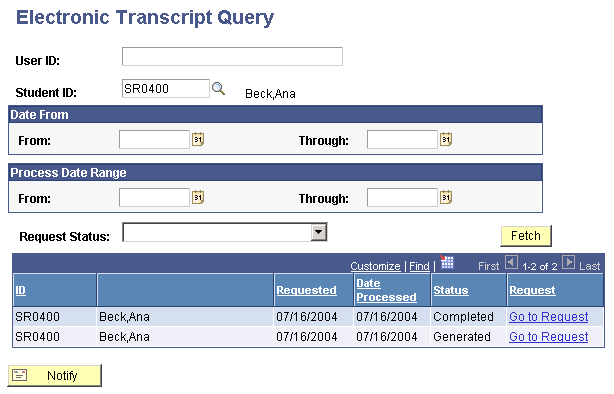
|
Field or Control |
Definition |
|---|---|
| User ID |
Enter the user ID of the person who completed the request if you want to view requests created by a single user. |
| Student ID |
Enter the student ID if you want to view requests for a specific student. |
| Date From |
Enter dates in the From and Through fields to view electronic transcript requests with request date values within a certain date range. These two fields can contain the same date. |
| Process Date Range |
Enter dates in the From and Through fields to view electronic transcript requests with process date values within a certain date range. Process date values are specified in the Date Processed field on the Transcript Request page. |
| Request Status |
Select a request status to filter the status of requests you want to view. Values include: Acknowledgement Received, Completed, Generated, On Request, and Reissue Requested. |
| Fetch |
Click to retrieve the results of your inquiry. |
| Go to Request |
Click to go to the Electronic Transcript Request component for this request. |