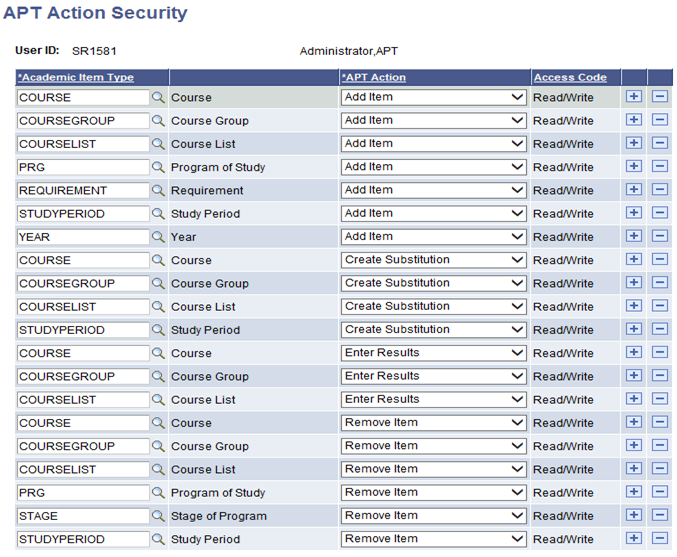Setting Up APT Action Security
Use the APT Action Security page to determine the actions that a user can select on the APT Administrative Roster page, based on User ID security. For example, a user may be able to add a course academic item to a student’s Academic Progress Tracker (APT) but not remove it. Be careful when granting users access to APT actions such as remove items, because a user can remove planning nodes and even the program if no action has been taken on the item or any of its children.
Note: When setting up security for the APT Action Add Item, add the parent item as well as the academic item. For example, if you set up an APT Action Add Item for Course academic item and the course is to be added to a parent semester, you must also set up the APT Action Add Item for Semester academic item.
If security is not granted for a specific academic item and action, the user cannot select the academic item on the search pages and prompts on the APT Administrative Roster page.
|
Page Name |
Definition Name |
Navigation |
Usage |
|---|---|---|---|
|
APT Action Security |
SSR_APT_ACT_SCRTY |
|
Secure APT actions for the adding, removal, and substitution of academic items and result entry. |
Access the APT Action Security page ().
Image: APT Action Security page
This example illustrates the fields and controls on the APT Action Security page.