Setting Up Statistic Period Types
To set up statistic period types, use the Academic Statistics Type component (ACAD_STAT_TYPE).
This section discusses now to define statistic period types.
|
Page Name |
Definition Name |
Navigation |
Usage |
|---|---|---|---|
|
Academic Statistics Type |
ACAD_STAT_TYPE |
|
Define statistics period types. |
Access the Academic Statistics Type page ().
Image: Academic Statistics Type page
This example illustrates the fields and controls on the Academic Statistics Type page. You can find definitions for the fields and controls later on this page.
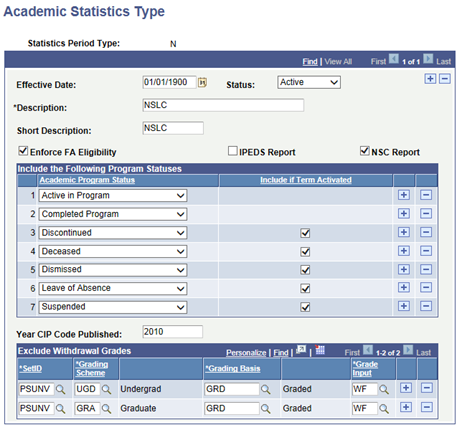
Statistics period types are descriptors of an academic statistics period, helping to identify the type of reporting requirement that relates to a particular academic statistics period. For example, you might define the statistics period type IP for IPEDS reporting, N for NSC reporting, and SR for the Student Record Census report. You will later attach statistics period types to academic statistics periods on the Academic Statistics Period page.
|
Field or Control |
Definition |
|---|---|
| Enforce FA Eligibility (enforce financial aid eligibility) |
Select to have the Consolidate Academic Statistics process (SRPCCONP) use the value of the Financial Aid Eligible check box on the Academic Program page for this statistics period type. Clear this check box to have the Consolidate Academic Statistics process disregard the value of the Financial Aid Eligible check box on the Academic Program page for this statistics period type. The Consolidate Academic Statistics process will thus retrieve all students that meet its processing parameters, regardless of the financial aid eligibility of the student's academic program. For example, you would clear this check box for any statistics period type in which you need to report statistics for all students regardless of their financial aid eligibility, such as with the NSC Extract report or the IPEDS report. |
| IPEDS Report |
Select to identify an academic statistics type as being used for IPEDS reporting purposes. This field is available only when the installation country (INSTALLATION.COUNTRY) = USA. When attached to an academic statistics period, an IPEDS Report statistics type identifies the statistics period as an IPEDS reporting period, which enables the Consolidate Academic Statistics process (SRPCCONP) to report a student's ethnicity according to the IPEDS reporting requirements. |
| NSC Report |
Select to identify the statistics type as one that will be used for NSC Reporting. When you select the check box, the Year CIP Code Published field and the Exclude Withdrawal Grades grid become available. Note: For information about excluding grades from academic load calculation for NSC Reporting, |
| Academic Program Status |
Select the students' academic program status for the Consolidate Academic Statistics process to consider and include in its results. For an academic statistics period to which this statistics period type is attached, the Consolidate Academic Statistics process will include in its results only the students with the academic program statuses specified here. Thus, you can define various statistics period types for different reporting needs. For example, you can define a statistics period type for NSC reporting that includes all of the academic program statuses that your institution is required to report to the NSC. |
| Include if Term Activated |
This check box is available for all Academic Program Status values other than Active in Program and Completed Program (because the Consolidate Academic Statistics process always selects these values). When the check box is selected, the process includes students with a non-active status, if they are term activated in the reporting term. For example, you select the Include if Term Activated check box for the program status of Leave of Absence for a particular statistics period type. You then run the process for a statistics period, with the updated statistics period type, and a date of 09/15/2007. The reporting term is Fall 2007(8/30/2007 – 12/12/2007). A student has a program status of Leave of Absence, with an effective dated row of 07/15/2007 – the student's program is therefore not active at the begin date of the reporting term. However, if the student is term activated for Fall 2007, the Consolidate Academic Statistics process includes this student's record. |
| Year CIP Code Published (Year Classification of Instructional Program Code Published) |
This field is available when the NSC Report check box is selected. The value that you enter here is used by in the NSC extract process to provide the program CIP Year value. As at July 2014, the CIP Year for codes used by NSLDS is 2010. See Understanding Consolidate Academic Statistics Process Calculations |
| Exclude Withdrawal Grades |
Use this grid to identify the grades that are to be excluded when calculating academic load for a statistics period with this statistics type. When a grade is listed in the Grade Input field, the Consolidated Statistics process (SRPCCONP) excludes the units associated with any student enrollment record that includes that grade. Using the page example above, if a student has a total of 12 units for a statistics period, and 3 of those units are graded with a WF, the process uses only the remaining 9 units to calculate the student's academic load. Note: For information about excluding grades from academic load calculation for NSC Reporting, |