Setting Up Student Attributes
To set up student attributes, use the Student Attribute Table component (STDNT_ATTR_TBL).
This section provides an overview of student attributes and discusses how to:
Define student attribute codes.
Define student attribute values.
Although student groups enable you track attributes such as participation in clubs, sports, and student government, you might need an additional, more flexible structure that lets you track the attributes of your students based on their career and program. To meet this need, use the Student Attributes feature.
The Student Attributes feature enables you to assign all sorts of attributes to a student within an academic career or program and group together the students with similar student attributes. You can then track and report on the student attribute data. For instance, you can track students that begin their education at the same time as a single cohort by creating a student attribute for undergraduate incoming freshmen and attaching the attribute to the records of these students. You can then use the data for federal reporting and also for institutional research purposes to gain information about the type of students that you have in a particular cohort, such as a student's typical course load or how long it takes a student to complete his or her program and graduate.
You can create multiple attributes and multiple attribute values within a single attribute. Then when you assign these attributes to students, you can attach to their records multiple attributes and multiple values within each student attribute. With this flexibility, your students can belong to as many cohorts as necessary to meet your tracking and reporting needs. You can assign these attributes to students at any time, even during the recruiting and admissions processes because the attributes roll from PeopleSoft Recruiting and Admissions to Student Records as part of the student's academic career and academic program.
Use the Student Attribute Table component to define different student attributes and student attribute values. You can create broad student attributes for entire academic careers, then attach single student attribute values to each of those careers. For example, you can create a student attribute for undergraduate students called Student Cohort. You can then create different values for Student Cohort on the Student Attribute Value Table page (such as Fall 2005 Entry Class, Fall 2006 Entry Class, and Fall 2007 Entry Class). In addition, you can create smaller student attributes for individual academic programs. You can also define student attribute values for plans and subplans and group them under a specific academic program.
After you define all your student attributes and student attribute values, use the Student Attributes page to attach these attributes and attribute values to individual students and build reports on the data so you can track statistics such as how many students in a particular cohort graduated in three years, four years, and five years, and how heavy their course load was. The system also reports a primary student attribute as part of the Consolidate Academic Statistics process.
|
Page Name |
Definition Name |
Navigation |
Usage |
|---|---|---|---|
|
Student Attributes Table |
STDNT_ATTR_TBL |
|
Define the various student attributes your institution uses for tracking and reporting on different cohorts. |
|
Student Attribute Value Table |
STDNT_ATTR_VAL_TBL |
|
Define the values associated with a particular student attribute. |
Access the Student Attributes Table page ().
|
Field or Control |
Definition |
|---|---|
| Academic Career |
(Optional) Select the academic career to which the student attribute is linked. |
| Academic Program |
(Optional) Select the academic program to which the student attribute is linked. |
Access the Student Attribute Value Table page ().
Image: Student Attribute Value Table page
This example illustrates the fields and controls on the Student Attribute Value Table page. You can find definitions for the fields and controls later on this page.
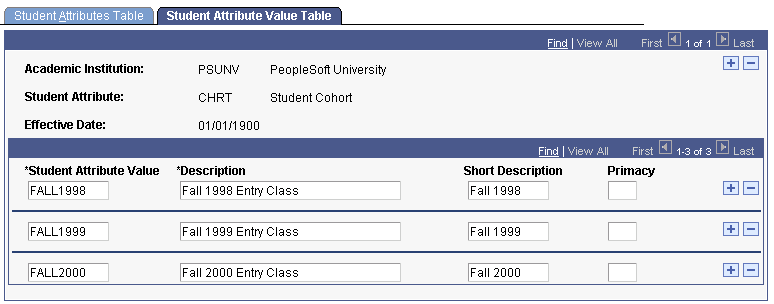
|
Field or Control |
Definition |
|---|---|
| Student Attribute Value |
Enter an alphanumeric code that identifies this student attribute value. |
| Primacy |
Enter the primacy number for the student attribute. The system uses the number to determine the primary student attribute value it uses when you extract data to report on cohorts. This primacy value has no relation to Financial Aid primacy. The lowest number takes precedence. |
Note: Always assign the lowest primacy number to the student attribute value that you want to use for federal reporting of this student attribute.