Viewing Instructor Schedules
This section discusses how to view instructor schedules.
|
Page Name |
Definition Name |
Navigation |
Usage |
|---|---|---|---|
|
Instructor Schedule |
INSTR_CLASS |
|
Review an instructor's class schedule for a term. |
Access the Instructor Schedule page ().
Image: Instructor Schedule page: Instructor Schedule tab
This example illustrates the fields and controls on the Instructor Schedule page: Instructor Schedule tab. You can find definitions for the fields and controls later on this page.
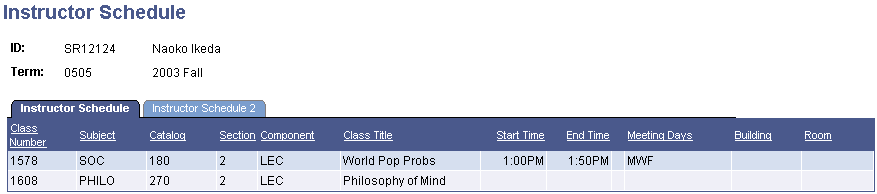
The system displays all class meetings for an instructor within a term.
Instructor Schedule 2 Tab
Select the Instructor Schedule 2 tab.
Image: Instructor Schedule page: Instructor Schedule 2 tab
This example illustrates the fields and controls on the Instructor Schedule page: Instructor Schedule 2 tab. You can find definitions for the fields and controls later on this page.
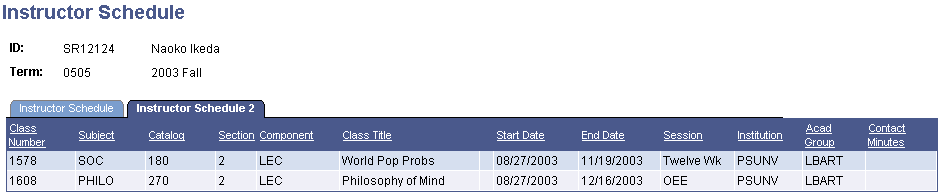
The system displays additional detail information for all class meetings for an instructor within a term.