Selecting a Lender
This section provides an overview of lender selection and discusses how to view lenders selected by the students.
Lender Selection enables students to select an FFELP lender or to change a previously assigned lender:
If the student has not been awarded, the system provides a Student Finances link to indicate a lender to be picked up by Loan Origination.
If a student has been awarded an FFELP loan, the system displays the lender and provides a link that enables the student to change the lender if the loan is not originated or transmitted to the guarantor.
If a student changes the lender after borrowing from another lender, a message is optionally displayed to warn them against doing so for repayment reasons.
If the loan has been originated or transmitted, the lender is displayed but the student cannot change it. A message tells the student to contact the financial aid office if they need to change the lender.
|
Page Name |
Definition Name |
Navigation |
Usage |
|---|---|---|---|
|
Lender Select |
SS_LNDR_SELECT |
Click the Select Your Lender link on the Financial Aid - Award Detail page . |
Select or change a lender. The student can select one lender for all loans. After the student clicks the SUBMIT button, the student cannot change lenders without contacting the financial aid office. |
|
Selected Lenders |
SS_LNDR_SELECT |
|
View the lenders that students selected through Campus Self Service. |
Access the Selected Lenders page ().
Image: Selected Lenders page, Lender Information tab
This example illustrates the fields and controls on the Selected Lenders page, Lender Information tab. You can find definitions for the fields and controls later on this page.
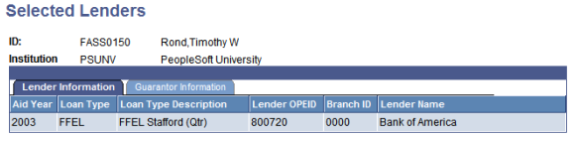
The Lender Information tab displays the lender that was selected by the student through Campus Self Service.
Select the Guarantor Information tab.
Image: Selected Lenders page, Guarantor Information tab
This example illustrates the fields and controls on the Selected Lenders page, Guarantor Information tab. You can find definitions for the fields and controls later on this page.
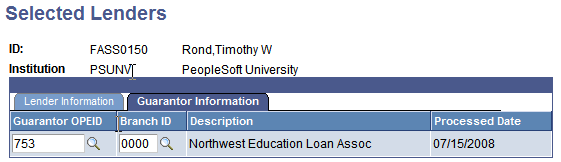
The Guarantor Information tab displays the guarantor that was associated to the lender selected by the student. The guarantor is associated to the lender based on values defined on the Identify Self Service Lenders page.
Note: The Lender and Guarantor values on this page are used to determine the correct loan destination during loan origination. If the Guarantor values are missing, it is possible that the loan could be originated with no loan destination found.
|
Field or Control |
Definition |
|---|---|
| Processed Date |
Displays the date that the student selected the lender in Campus Self Service. |