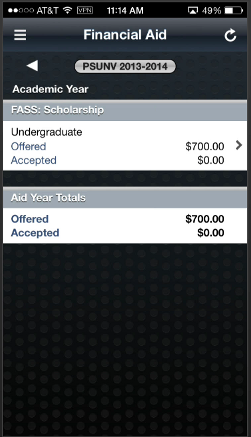Viewing Financial Aid Awards
When a student taps Financial Aid Awards, they are presented with a view of their financial aid organized by awards under an aid year. (Note that the display is by aid year or by award period depending on the Self Service setting for display of Financial Aid.) If the student has more than one aid year on their account, they can tap the Aid Year selector button at the top of the screen to select a different aid year.
For each award the student can see the amount offered and amount accepted, and where applicable amount disbursed. Tapping on an award summary opens a breakdown of the award by term and from there a view of disbursements for an award in a given term.
Image: Financial Aid page
This example illustrates the Financial Aid page. You can find definitions for the fields and controls later on this page.