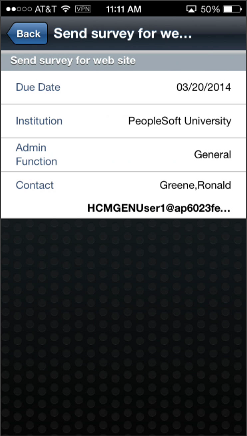Viewing To Do Items
The To Do function allows students to see their To Do list (Checklist items). The To Do items are listed in chronological order by due date and can be filtered to show All, Overdue, Today, Soon, or Later. Each To Do item includes the status, due date, description, and administrative function. When a student taps a To Do item, they can view more details on the item including: comments, institution, contact, and contact’s email.
Image: To Do page
This example illustrates the To Do page.
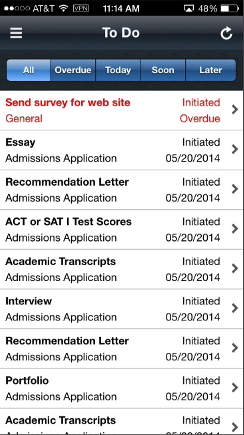
Image: To Do page details
This example illustrates the To Do page details.