| Oracle® Database 2日でPHP開発者ガイド 12c リリース1 (12.1) B71348-02 |
|
 前 |
 次 |
この章では、JSONシリアライズ形式を使用して単純なWebサービスからデータを転送する方法について説明します。このWebサービスは、PHPのGD拡張モジュールを使用してイメージを作成するクライアントからコールされます。
この章のトピックは、次のとおりです。
新規のPHPファイルac_get_json.phpを作成し、次を含めます。
<?php
/**
* ac_get_json.php: Service returning equipment counts in JSON
* @package WebService
*/
require('ac_db.inc.php');
if (!isset($_POST['username'])) {
header('Location: index.php');
exit;
}
$db = new \Oracle\Db("Equipment", $_POST['username']);
$sql = "select equip_name, count(equip_name) as cn
from equipment
group by equip_name";
$res = $db->execFetchAll($sql, "Get Equipment Counts");
$mydata = array();
foreach ($res as $row) {
$mydata[$row['EQUIP_NAME']] = (int) $row['CN'];
}
echo json_encode($mydata);
?>
このWebサービスに認証機能はありません。これはAnyCoアプリケーションから見て外部になります。必要になるのは、POSTデータへのusernameの入力のみです。
このファイルはAnyCo Corpの備品割当を問い合せ、PHPのjson_encode()を使用して、統計をJSON形式で返します。EQUIPMENT表に現在格納されているデータに応じて、Webサービスから次のような出力が返されます。
{"cardboard box":1,"pen":4,"computer":2,"telephone":3,"paper":3,"car":1}
Webサービスをコールしグラフを作成する新規のPHPファイルac_graph_img.phpを作成します。初期のファイルには次が含まれています。
<?php
/**
* ac_graph_img.php: Create a JPEG image of the equipment allocation statistics
*
* Do not put any text or white space before the "<?php" tag because it will
* be incorporated into the image stream and corrupt the picture.
*
* @package Graph
*/
define('WEB_SERVICE_URL', "http://localhost/ac_get_json.php");
session_start();
require('ac_equip.inc.php');
$sess = new \Equipment\Session;
$sess->getSession();
if (!isset($sess->username) || empty($sess->username)
|| !$sess->isPrivilegedUser()) {
header('Location: index.php');
exit;
}
$data = callservice($sess);
do_graph("Equipment Count", 600, $data);
// Functions
?>
使用しているシステムに合わせて、WebサービスのURLを変更します。
このファイルにcallservice()関数を追加します。
/**
* Call the service and return its results
*
* @param Session $sess
* @return array Equipment name/count array
*/
function callservice($sess) {
// Call the web "service" to get the Equipment statistics
// Change the URL to match your system configuration
$calldata = array('username' => $sess->username);
$options = array(
'http' => array(
'method' => 'POST',
'header' => 'Content-type: application/x-www-form-urlencoded',
'content' => http_build_query($calldata)
)
);
$ctx = stream_context_create($options);
$result = file_get_contents(WEB_SERVICE_URL, false, $ctx);
if (!$result) {
$data = null;
} else {
$data = json_decode($result, true);
// Sort an array by keys using an anonymous function
uksort($data, function($a, $b) {
if ($a == $b)
return 0;
else
return ($a < $b) ? -1 : 1;
});
}
return($data);
}
これはPHPのストリーム機能を使用して、URLをリクエストし統計を取得します。ストリーム・コンテキストには、サービスで必要になるpost変数としてusernameが含まれています。
JSON形式からデータがデコードされ、配列は名前順でソートされます。PHPのuksort()関数への第2引数は、データ比較を行う匿名関数です。
ac_graph_img.phpを編集し、イメージを作成する関数を追加します。
/**
* Draw a bar graph, with bars projecting horizontally
*
* @param string $title The Graph's title
* @param type $width Desired image width in pixels
* @param array $items Array of (caption, value) tuples
*/
function do_graph($title, $width, $items) {
$border = 50; // border space around bars
$caption_gap = 4; // space between bar and its caption
$bar_width = 20; // width of each bar
$bar_gap = 40; // space between each bar
$title_font_id = 5; // font id for the main title
$bar_caption_font_id = 5; // font id for each bar's title
// Image height depends on the number of items
$height = (2 * $border) + (count($items) * $bar_width) +
((count($items) - 1) * $bar_gap);
// Find the horizontal distance unit for one item
$unit = ($width - (2 * $border)) / max($items);
// Create the image and add the title
$im = ImageCreate($width, $height);
if (!$im) {
trigger_error("Cannot create image<br>\n", E_USER_ERROR);
}
$background_col = ImageColorAllocate($im, 255, 255, 255); // white
$bar_col = ImageColorAllocate($im, 0, 64, 128); // blue
$letter_col = ImageColorAllocate($im, 0, 0, 0); // black
ImageFilledRectangle($im, 0, 0, $width, $height, $background_col);
ImageString($im, $title_font_id, $border, 4, $title, $letter_col);
// Draw each bar and add a caption
$start_y = $border;
foreach ($items as $caption => $value) {
$end_x = $border + ($value * $unit);
$end_y = $start_y + $bar_width;
ImageFilledRectangle($im, $border, $start_y, $end_x, $end_y, $bar_col);
ImageString($im, $bar_caption_font_id, $border,
$start_y + $bar_width + $caption_gap, $caption, $letter_col);
$start_y = $start_y + ($bar_width + $bar_gap);
}
// Output the complete image.
// Any text, error message or even white space that appears before this
// (including any white space before the "<?php" tag) will corrupt the
// image data. Comment out the "header" line to debug any issues.
header("Content-type: image/jpg");
ImageJpeg($im);
ImageDestroy($im);
}
この関数はPHPのGD拡張モジュールを使用してグラフを作成します。デフォルトのGDフォントは若干洗練性に欠けますが、新しいフォントの追加が可能です。出力はJPEGストリームであるため、WebページのHTMLコードにイメージ・ファイルを含めるかわりに、任意の場所でPHPファイルをコールできます。
AnyCoアプリケーションでは、新規ファイルac_graph_page.phpを作成してイメージを統合します。
<?php
/**
* ac_graph_page.php: Display a page containing the equipment graph
* @package Graph
*/
session_start();
require('ac_equip.inc.php');
$sess = new \Equipment\Session;
$sess->getSession();
if (!isset($sess->username) || empty($sess->username)
|| !$sess->isPrivilegedUser()) {
header('Location: index.php');
exit;
}
$page = new \Equipment\Page;
$page->printHeader("AnyCo Corp. Equipment Graph");
$page->printMenu($sess->username, $sess->isPrivilegedUser());
echo <<<EOF
<div id='content'>
<img src='ac_graph_img.php' alt='Graph of office equipment'>
</div>
EOF;
$page->printFooter();
?>
|
注意: 'EOF;'トークンは行の先頭に配置し、その後に空白が含まれないようにします。 |
イメージはHTMLの通常のimgタグ内に配置されます。
ブラウザにAnyCoアプリケーションをロードし、Administratorとしてログインします。左側のナビゲーション・メニューから「Equipment Graph」リンクをクリックします。グラフが表示されます。
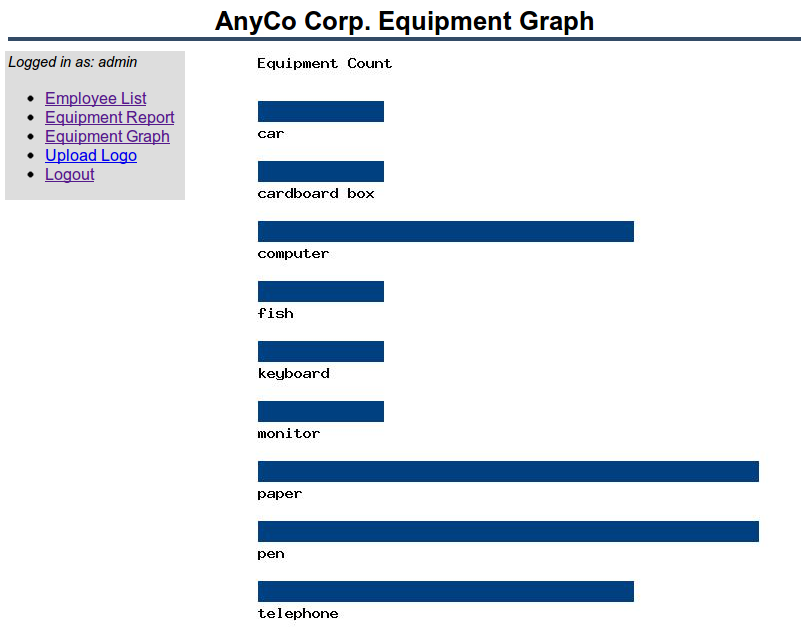
イメージが表示されない場合は、エラー・メッセージなどのテキストや<?phpタグの前の空白など、ac_graph_img.phpに問題があることが考えられます。このテキストがイメージ・ストリームに含められ、その結果画像が無効になります。この種の問題をデバッグするためには、ac_graph_img.phpで$sessionチェックおよびheader()コールをコメント・アウトすると役に立ちます。次に、イメージ・ストリームの生データを表示させるため、ブラウザで次のリンクをロードします。
http://localhost/ac_graph_img.php
JSON形式は、ブラウザとPHPサーバー間のデータ転送効率を上げる目的でよく利用されます。Webサービスac_get_json.phpは、使用可能なJSONグラフィック・ライブラリの多くで直接使用できます。