When you complete a keyword search in a project, the data is refined to only include records with the matching search terms. In the Catalog, the list of projects and data sets are filtered to only include items with the matching search terms.
Search mode
For non-Boolean searches, Big Data Discovery looks for items that have all of the terms. If it finds any, it stops looking and returns those records.
- The item must contain at least one of the search terms.
- The item cannot be missing more than two of the search terms.
- An item containing only one term would not be a match.
- An item containing two or more terms would be a match.
Search refinements
When you complete a text search, the Selected Refinements panel is updated to add a search refinement.
For more information on how refinements are displayed, see About the Selected Refinements panel.
Displaying snippets for search terms
On the Results List and Results Table components, the search terms may be highlighted. For attributes that support snippeting, the search snippet is displayed. The snippet displays the portion of the attribute value that contains the search terms.
Availability of Keyword Search and Boolean Search results
Keyword Search and Boolean Search results,
as shown here, may not display in all data sets:
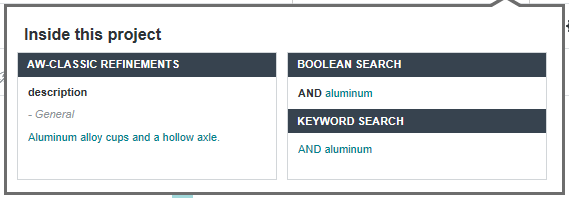
For Keyword Search and Boolean Search to be available in a data sample, there has to be at least one column in the data sample with string values that are larger than 200 characters on average.
Effect of relevance ranking
For non-Boolean searches, relevance ranking can affect the display order of results on the following components:
| Component | Effect of Relevance Ranking |
|---|---|
| Results List | If there is no default sort
order for the
Results List, and you haven't applied a
sort to the list, then when a search is submitted, the results are sorted based
on search relevance.
If a specific sort order has been applied to the table, then the relevance ranking settings are not applied. |
| Results Table | If there is no default sort
order for the
Results Table, and you haven't applied a
sort to the table, then when a search is submitted, the results are sorted
based on search relevance.
If a specific sort order has been applied to the table, then the relevance ranking settings are not applied. |
| Map | When the search is submitted,
the results are automatically sorted based on search relevance.
A Search Relevance option is added to the Sorted by drop-down list. You can then switch between the Search Relevance option and the other available sorting options. |
