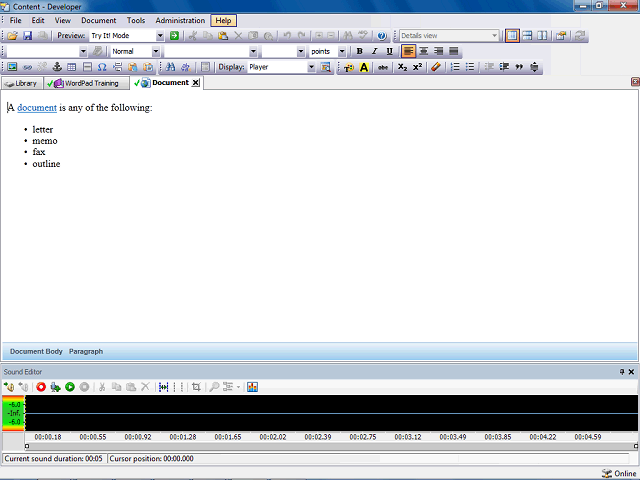
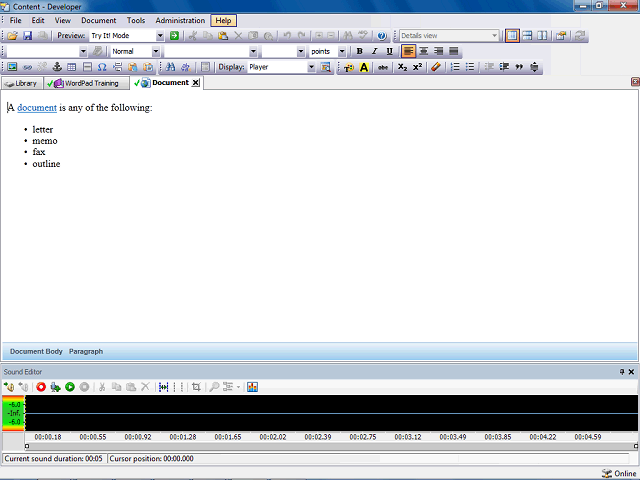
You can open the Sound Tuning Wizard to adjust playback and recording volume levels from the following places:
1. The Recorder while recording a topic with sound
2. The Sound Recorder while recording web page sound
3. The Sound Recorder while recording frame sound in the Topic Editor
4. The Sound Editor toolpane in the Web Page Editor or Topic Editor
Note: To access the Sound Tuning Wizard in 1, 2, or 3, you may have to pause the recording.