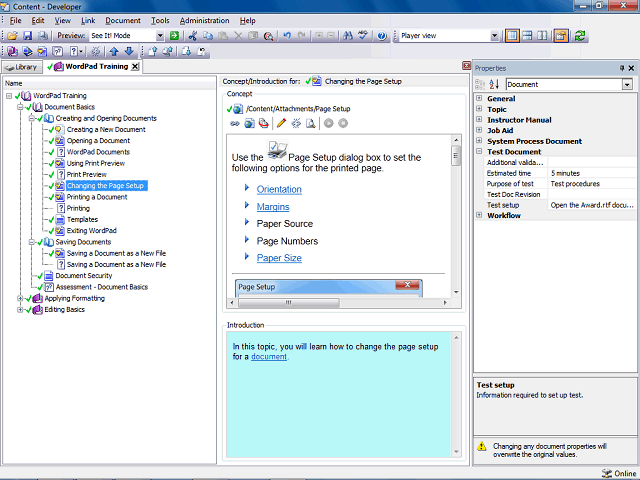
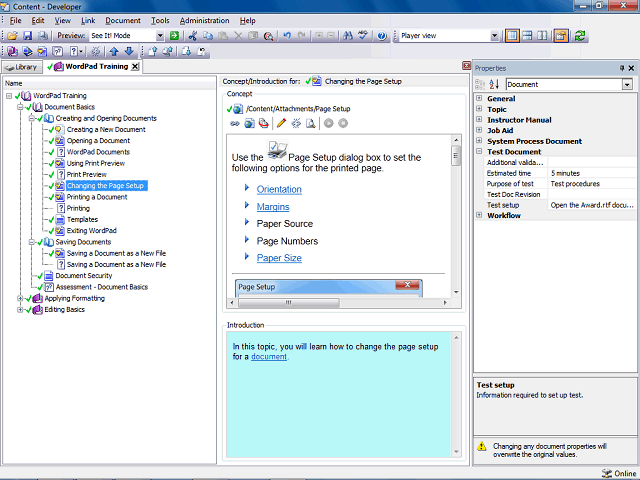
The test results report, which appears at the conclusion of the Test It! procedure, is based on the Test Document format.
Before publishing a Test It! player, you can use the Properties toolpane to enter information in the Test Document fields, which will populate the equivalent fields in the test results report.
In this example, the author added information for the Estimated Time, Purpose of Test, and Test Setup fields.
Note: The Estimated Time and Test Setup fields also appear in the first Test It! frame.