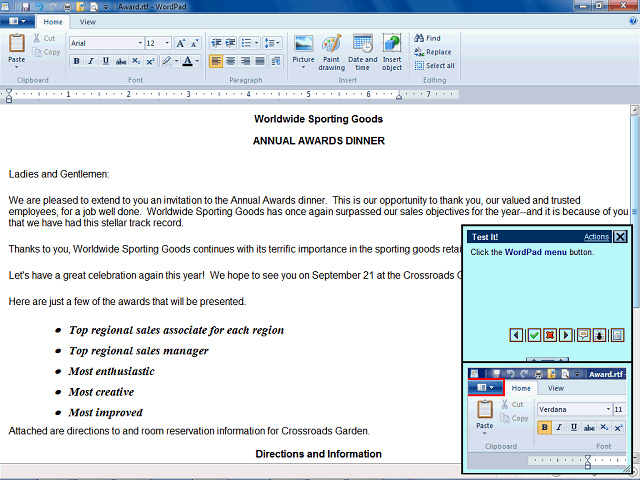
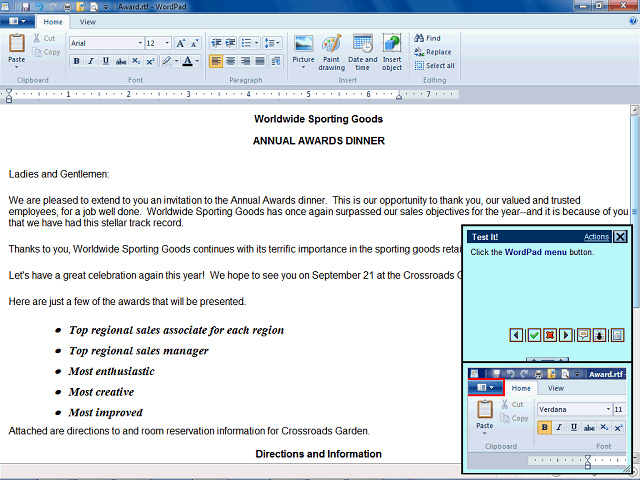
You can drag the graphic to reposition it within the Test It! window. You can also drag the lower right corner of the Test It! window to resize it and display more of the graphic, or you can use the Show/Hide Graphic button to toggle the display of the graphic in the Test It! window. You can also move the Test It! window to another area of the screen by dragging the title bar to the desired location on the screen.