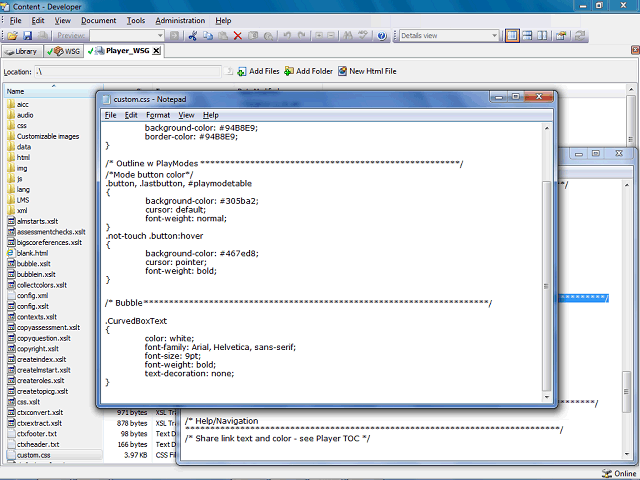
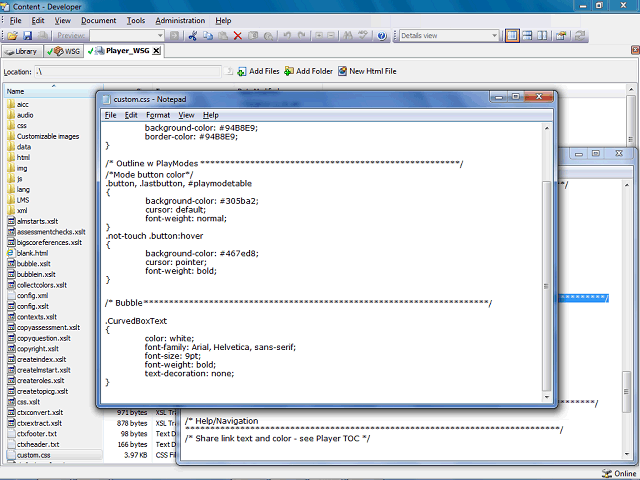
You have copied the graphic elements that you want to change to the custom.css file in the skin. You will customize the following elements:
- the color of the divider lines that appear between and around the Table of Contents and Concept panes.
- the color of the play mode buttons as they appear in the Player and when you point to them (hover over them).
- the font and font color of the play mode text in the bubble header.