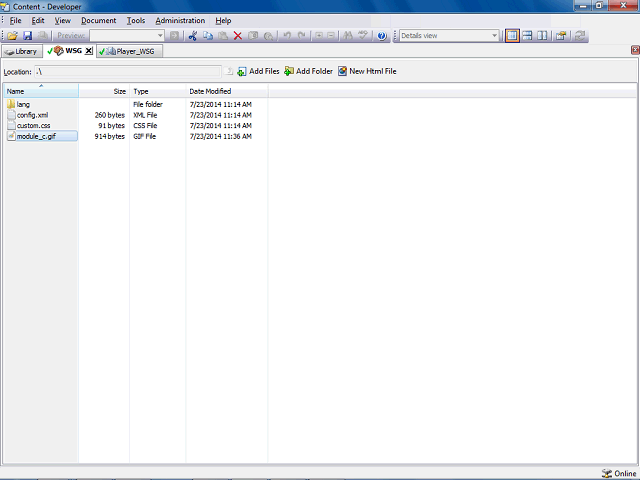
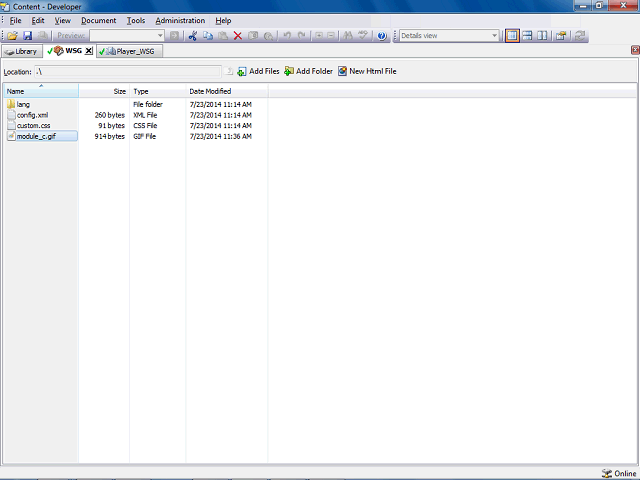
You can also copy a custom graphic file into the skin, but it must have the same name as the image you want to replace.
We will open the Training Files\Images and Logos folder and copy the gif file for the Preferences button, which we have customized.