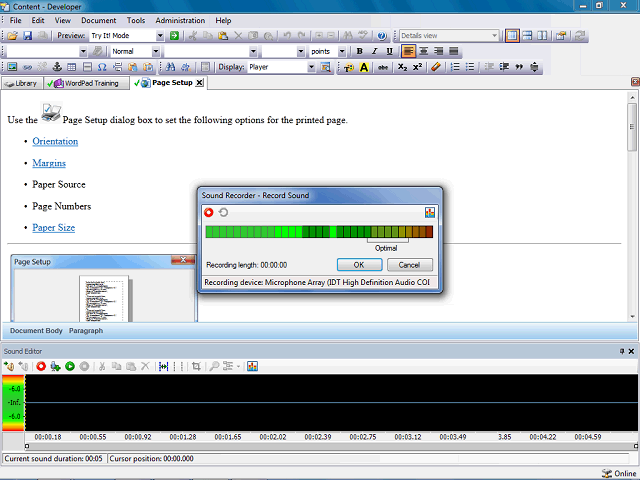
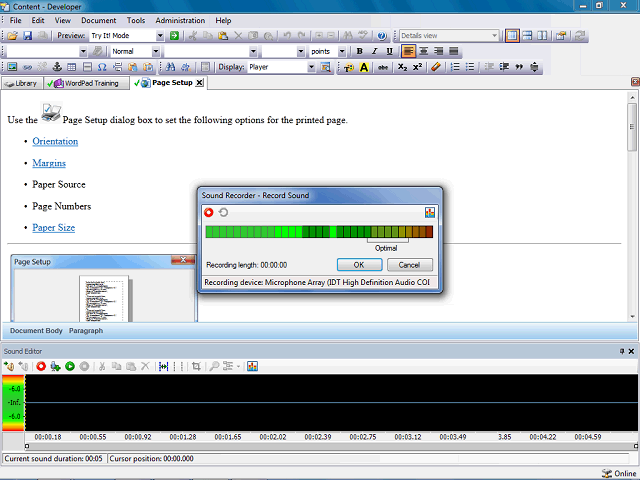
After clicking Restart, the recording counter resets to 00:00:00. The recording does not restart until you click Resume.
Before clicking the Resume button, you can speak into your microphone to see if your sound levels are reaching a good modulation and then readjust the volume level as needed. Until you click Resume, your sound is not recorded.