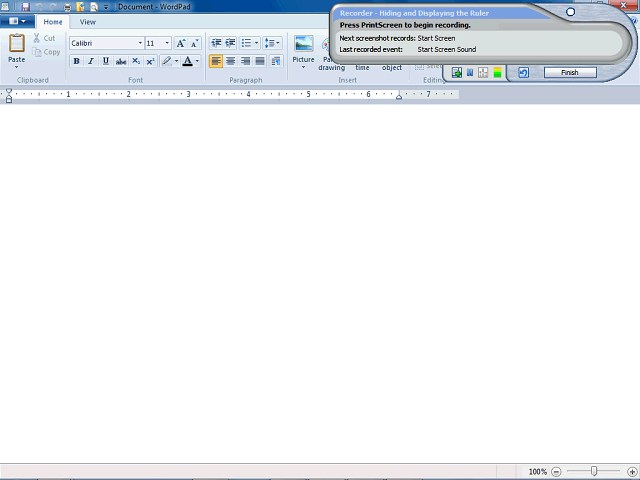
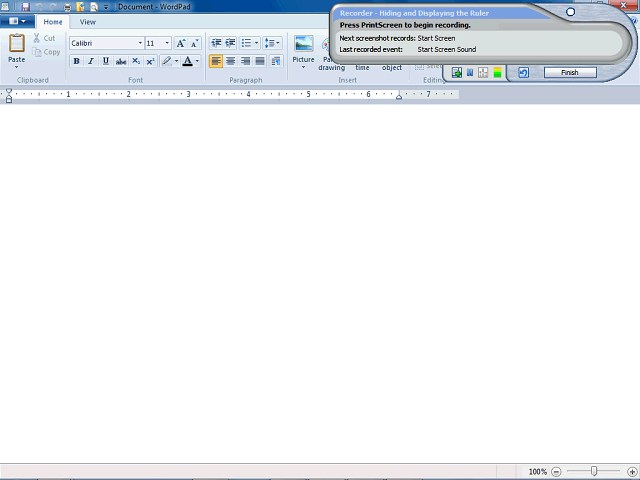
If you initially started recording with an incorrect microphone setting, use the Pause button or the designated Pause key to pause the sound recording; then click the Sound Tuning Wizard button and adjust the settings. Finally, click the Record button to restart the recording.
Note: See Adjust Sound Controls under Edit Sound for more information about using the Sound Tuning Wizard.
Note: You can use the Undo button in the Recorder to undo captured steps and record them again with your new sound settings; however, Undo does not remove sound. The frame may contain the both the original and newly recorded sound. After finishing the recording, you can use the Sound Editor to remove the undesired sound segments.