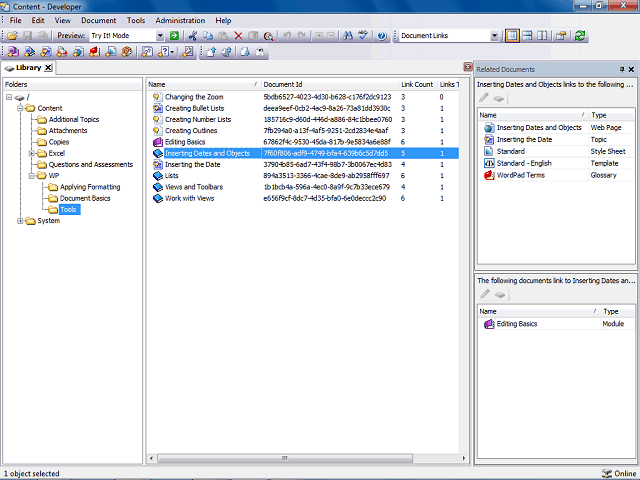
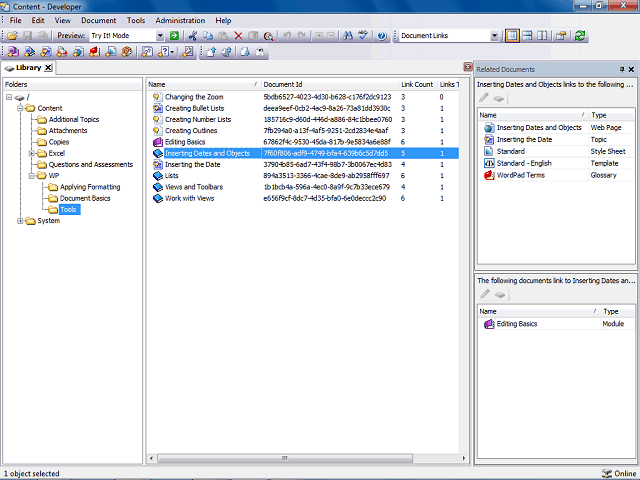
The upper pane in the Related Documents toolpane shows the child documents that link from the section. Those links are saved with the Inserting Dates and Objects section.
The lower pane shows the parent document that links to the section. That link is saved with the parent, the Editing Basics module.