The Oracle FS Path Manager (FSPM) software uses HP-UX native multipathing to communicate with Oracle FS System servers along different pathways.
For information about HP-UX 11i v3 native multipathing, refer to the white paper Native Multi-Pathing for Mass Storage (http://h20000.www2.hp.com/bc/docs/support/SupportManual/c01906512/c01906512.pdf).
FSPM communicates with Oracle FS System servers along two separate paths: the control path and the data path. The FSPM daemon uses the control path to manage path communication, and FSPM works with the HP-UX native multipathing framework to manage the LUN data access paths.
The following figure illustrates how FSPM software installed on a SAN host interacts with an Oracle FS System. The following table describes meanings of the lines and colors used in the figure.
| Graphic element | Description |
|---|---|
 |
Data path |
 |
Control path |
 |
Oracle FS System hardware and software |
 |
Non-Oracle FS System hardware and software |
 |
SAN host kernel space |
 |
SAN host user space |
Figure 1 FSPM interaction with an Oracle FS System 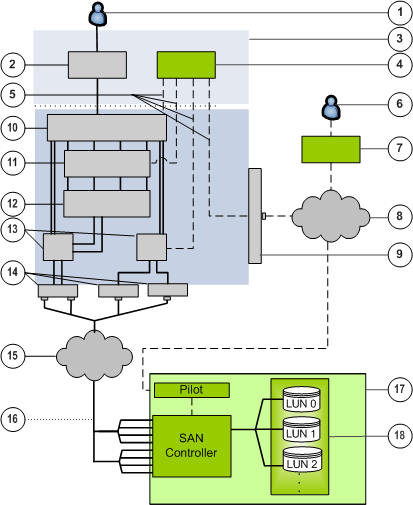
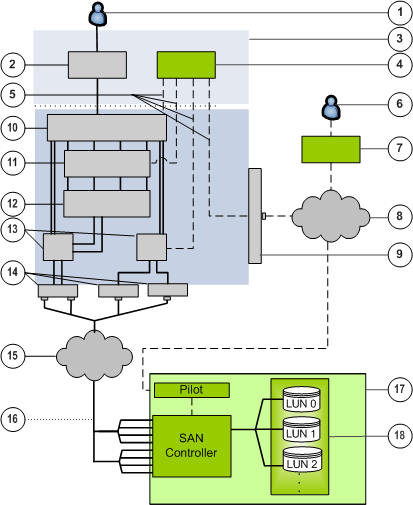
- Legend
1 User 10 HP-UX multipathing features 2 User application 11 iSCSI software initiator (iSCSI) 3 User space 12 TCP/IP driver (iSCSI) 4 FSPM service, fspmd 13 HBA driver (FC) or NIC driver (iSCSI) 5 Control path (all dashed lines) 14 HBA (FC) or NIC (iSCSI) 6 Oracle FS System administrator 15 SCSI over Fibre Channel (FC) or iSCSI over IP (iSCSI) 7 Oracle FS System command line interface (CLI) or Oracle FS System Manager (GUI) 16 Data path (all solid lines) 8 Encrypted messages over TCP/IP 17 Oracle FS System 9 Network card 18 Drive Enclosure storage pool