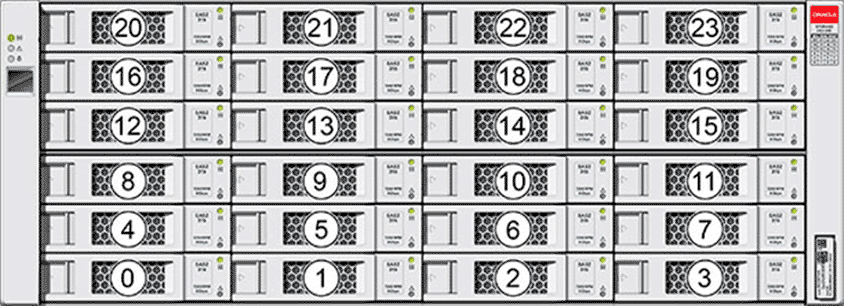Each Drive Enclosure has drives located on the front of the chassis. Drives are customer replaceable units (CRUs). Replacing a drive is a hot-serviceable process.
The DE2-24P
Drive Enclosure supports the following drive configuration options:
300GB hard disk drives (HDDs) fully populated with 24 drives
900GB HDDs fully populated with 24 drives
400GB solid state drives (SSDs) in the following configurations:
1.6TB SSDs with the following configurations:
Important! The Oracle FS System accepts only Oracle-supplied drives. The capacity and the type of a replacement drive must be same as the other drives in the Drive Enclosure.
The 24 drive locations are numbered 0 to 23 from left to right. The following figure shows the location of the drives on the DE2-24P
Drive Enclosure.
Figure 1 DE2-24P Drive Enclosure drives 
The DE2-24C Drive Enclosure can only be configured with 24, 4TB HDDs.
The 24 drive locations are numbered 0 to 23 from the lower left of the
Drive Enclosure to the upper right of the
Drive Enclosure. The following figure shows the location of the drives on the DE2-24C
Drive Enclosure.
Figure 2 DE2-24C Drive Enclosure drives 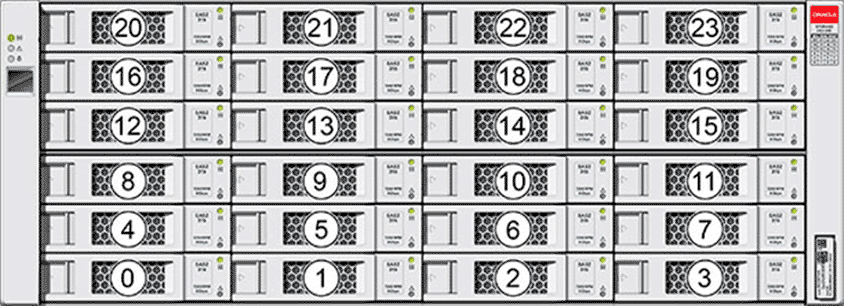
Caution
Make sure you can replace the FRU or CRU within 10 minutes of removing the FRU or CRU. Do not remove a FRU or CRU if you cannot replace it within 10 minutes with a FRU or CRU or with a filler panel. If a FRU or CRU slot is left empty, the system can overheat due to improper airflow.
Important! Make sure that you remove the correct drive. Removing a drive other than the failed drive can disrupt data access and possibly corrupt data.
The system generates an alert to notify you of a failed drive. The system also notifies you when it detects that a drive might fail soon.