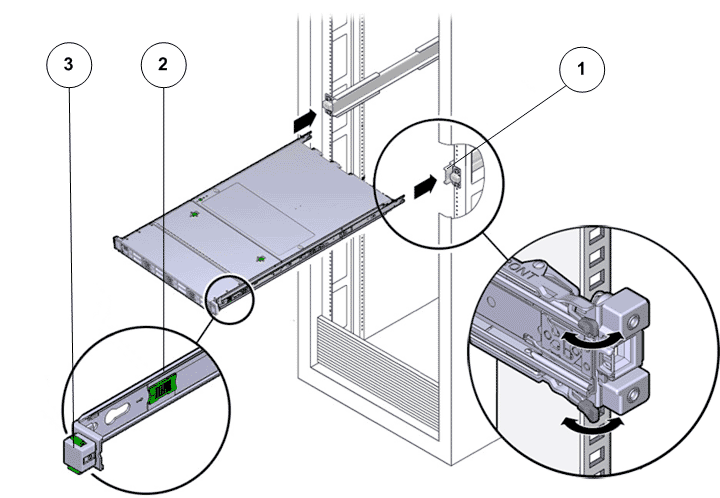Figure 1 Lift Pilot chassis onto rack 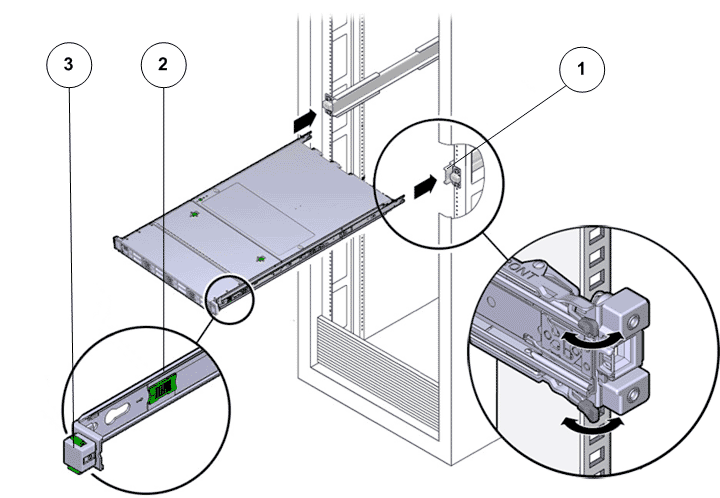
- Legend
| 1 Inserting mounting brackets into slide-rails |
| 2 Slide-rail release button |
| 3 Slide-rail lock |
Caution
Deploy any rack anti-tilt mechanisms before installing the
Pilot into the rack.
Caution
The
Pilot weighs approximately 18.1 kg (39.9 lb). Two people are required to carry the chassis and install it into the rack.
Caution
Do not use the power supply handles to lift the chassis. Using the power supply handles to lift the chassis can damage the power supplies and disrupt electrical power to the
Pilot.