Before sliding a power cooling into the Drive Enclosure, ensure that the power cooling module is oriented correctly. To ensure correct orientation, align the latch on the power cooling module with the inner area of the Drive Enclosure.
Caution
Inserting a power cooling module that is not oriented correctly into a Drive Enclosure can damage the power cooling module and the Drive Enclosure.Figure 1 Power cooling module orientation 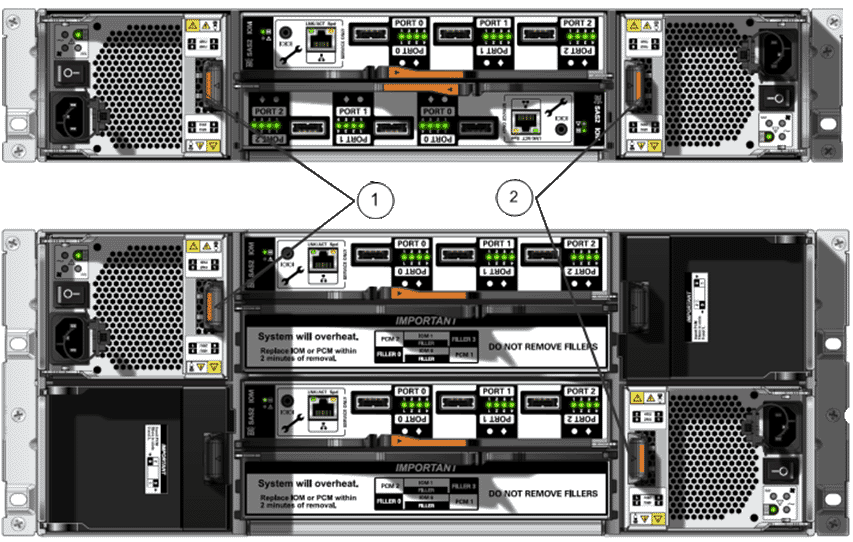
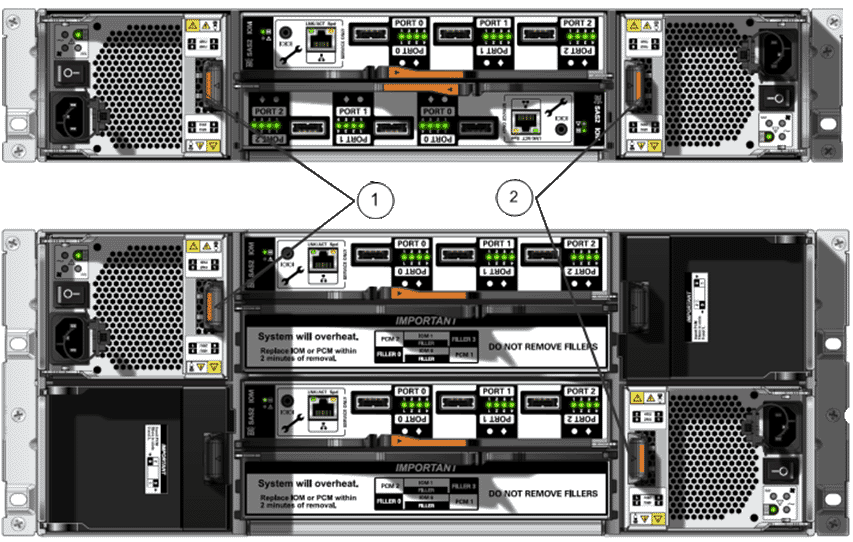
- Legend
1 Latch on the left power cooling module 2 Latch on the right power cooling module
- With the attachment
lever fully open, orient the power cooling module so that the latch
aligns with the inner area of the Drive Enclosure and slide the power cooling
module into the chassis slot.Figure 2 Replacement power cooling module with a fully open attachment lever
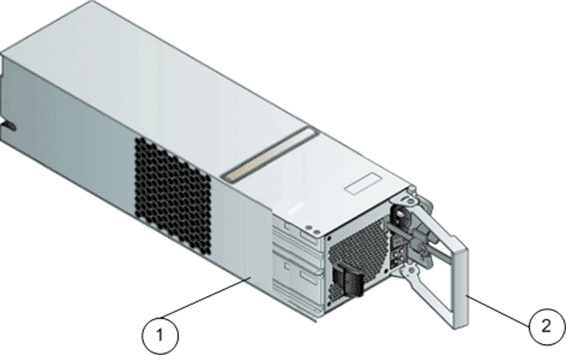
- Legend
1 Power cooling module 2 Opened attachment lever
- As the replacement
power cooling module contacts the Drive Enclosure chassis midplane, close
the attachment lever.To confirm that the replacement power cooling module is properly closed, listen for an audible click or feel the part engage with the Drive Enclosure chassis midplane.Figure 3 Replacement power cooling module (right side)
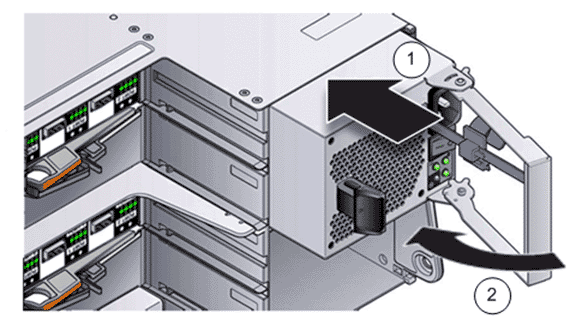
- Legend
1 Slide replacement power cooling module into Drive Enclosure chassis slot 2 Close the attachment lever
- On the replacement power cooling module, make sure that the power switch is off.
- Plug the power cord into the replacement power cooling module.
- Attach the power cord tie strap to the power cord.
- Power on the replacement
power cooling module. When the power-on process completes, the following indicators should be present:
The Power status LED emits a steady green light.
All other LEDs are off.