- Slide the replacement power supply into the power supply compartment at the back of the Controller until it is fully seated.Figure 1 Insert power supply
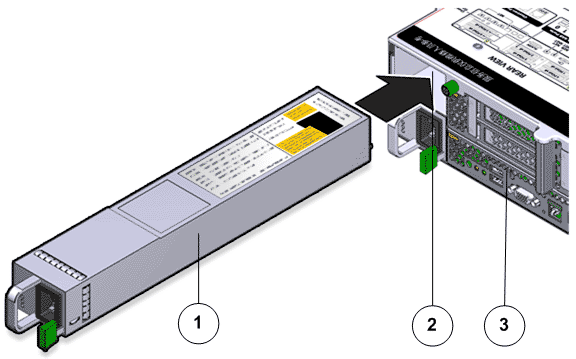
- Legend
1 Power supply 2 Power supply compartment 3 Controller chassis
- Listen for an audible click or feel the power supply engage to confirm that the power supply is properly seated.Note: Repeat for each power supply. Also, replace the power supplies only into the slots from which they had been removed.