- Unpack the
component from its shipping carton.Note: Place the component on an antistatic mat if it must be set aside for any reason.
- Align the replacement power supply with the empty power supply compartment.
- Slide the power supply into the bay until it is fully seated.Figure 1 Power supply insertion
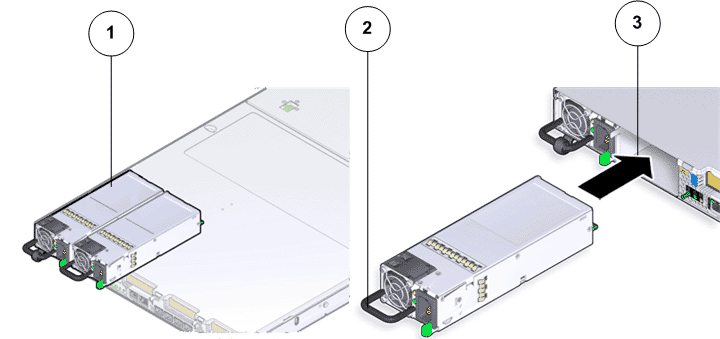
- Legend
1 Power supplies (PS0 and PS1) 2 Power supply handle 3 Power supply compartment
Note: Listen for an audible click or feel the power supply engage to confirm that the power supply is properly seated. - Re-connect the power cord into the replacement power supply.
- Attach the power cord velcro to the power supply.Note: If you pulled the Pilot out of the rack to make it easier to remove the power supply, push the Pilot into the rack until the slide-rail locks at the front of the Pilot engage the slide-rail assemblies.