- On the failed
drive, press the drive carrier latch to disengage the drive. Figure 1 A DE2-24P Drive Enclosure drive and drive carrier latch
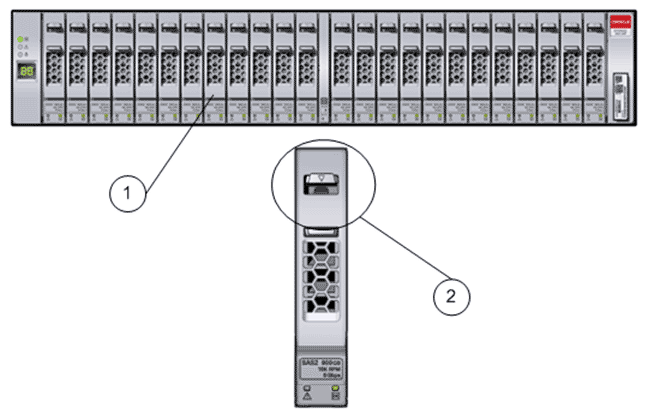
- Legend
1 A drive 2 Drive carrier latch (closeup)
Figure 2 A DE2-24C Drive Enclosure drive and drive carrier latch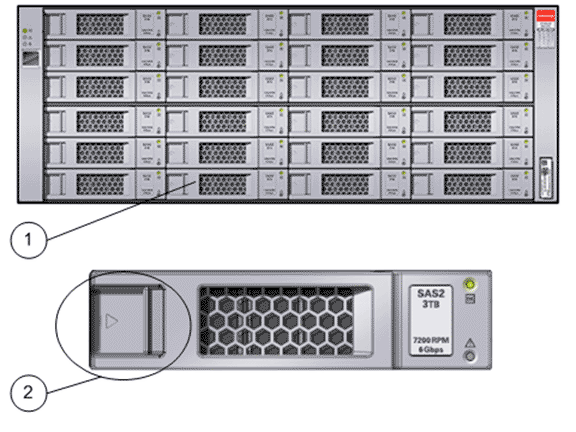
- Legend
1 A drive 2 Drive carrier latch (closeup)
- On the failed
drive, pull the drive carrier handle fully open to unlock and partially
eject the drive from the Drive Enclosure chassis. CautionDo not force open the drive carrier handle. You can damage the drive carrier handle if you apply too much force.Figure 3 Failed drive removed from a DE2-24C Drive Enclosure
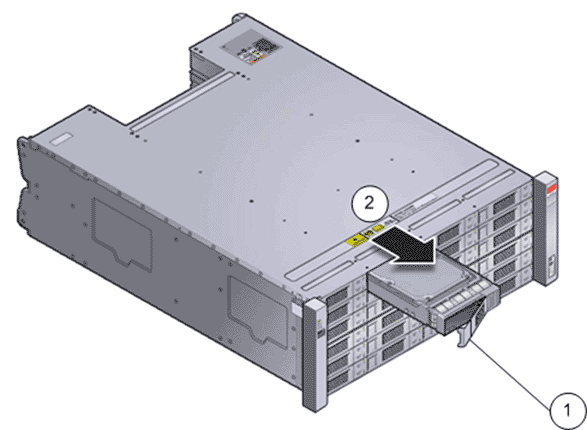
- Legend
1 Drive carrier handle 2 Removing the drive
Figure 4 Failed drive removed from a DE2-24P Drive Enclosure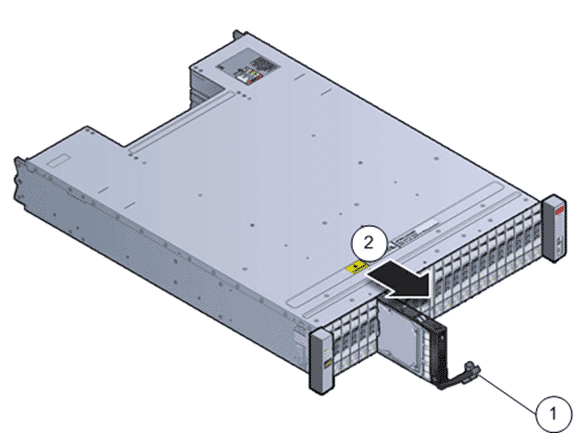
- Legend
1 Drive carrier handle 2 Removing the drive
- On the failed
drive, grasp the middle of the drive body and pull the failed drive
completely out of the Drive Enclosure chassis.Place the failed drive into an antistatic bag.