- Press gently on
the lever at the side of the CPU socket to disengage the CPU socket.Figure 1 CPU socket disengaged
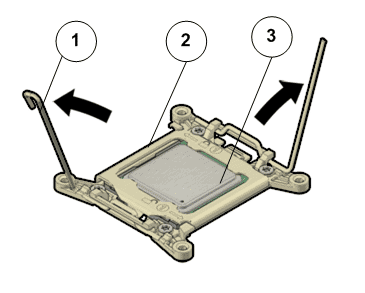
- Legend
1 CPU socket lever 2 CPU socket 3 CPU
This exposes the CPU inside the CPU socket.CautionThe correct CPU removal or replacement tool must be used to remove and replace a CPU. Otherwise, the CPU or the CPU socket might be damaged. The correct CPU removal/replacement tool is included in the box with the replacement CPU. Additionally, both removal or replacement tools ship with replacement motherboards.The model for the CPUs in the Oracle FS System Pilot is E5-2609 V2 (4 core processor) and requires a CPU removal tool that is color coded green.Figure 2 CPU removal tool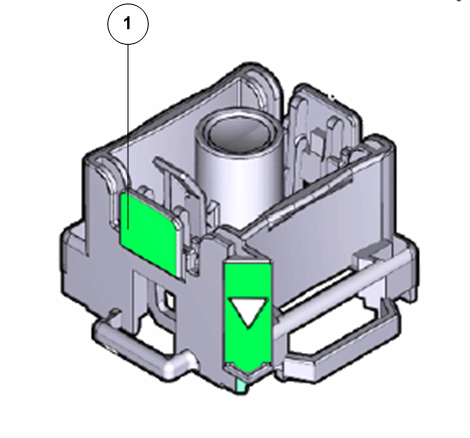
- Legend
1 CPU removal tool color coded green
- Gently disengage
the CPU pins on the underside to lift up the CPU from the CPU socket
and set aside the failed CPU on an antistatic mat.Figure 3 CPU removal
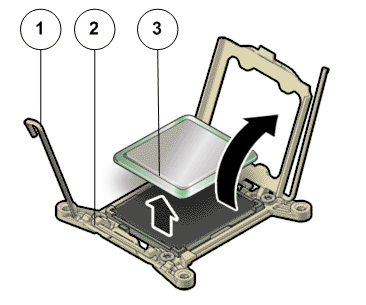
- Legend
1 CPU socket lever 2 CPU socket 3 CPU
Use the syringe to apply approximately 0.1 ml of thermal grease to the top center of the CPU.Note: Do not distribute the thermal grease. The spring pressure of the heat sink will evenly distribute the compound.