- Proceed to step
3 if you have already removed the power cords. Otherwise, from the
back of the Pilot, remove the velcro that
holds the power cord from the failed power supply. Note: You might need to swing the cable management arm (CMA) out of the way to access the power supplies. If the CMA is still in the way, extend the Pilot approximately 20 cm (8 inches) out of the front of the rack.Note: The fans of a failed power supply may still be spinning when the system is powered on. You can remove a power supply while the fans are still spinning.
- Disconnect the power cord from the failed power supply.
- While holding
the power supply handle with one hand, use the other hand to push
the power supply latch to the left.Figure 1 Power supply removal
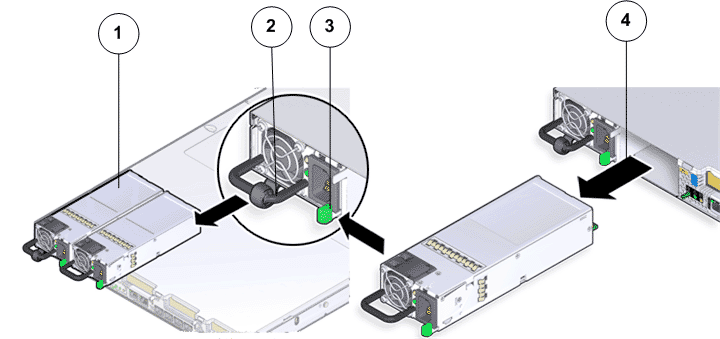
- Legend
1 Power supplies (PS0 and PS1) 2 Power supply handle 3 Power supply compartment
- Pull the power
supply out of the chassis and place the power supply on an antistatic
mat.CautionWhenever you remove a power supply, you should replace it with another power supply; otherwise, the Pilot might overheat due to improper airflow.