Prior to copying production data to the Oracle FS System, perform a drive failure test. A drive failure test verifies that the system is using the spare drive and that the system can successfully rebuild a failed drive.
- Using the Administrator account, log in to Oracle FS System Manager (GUI), and navigate to .
- Select .
- Click Next.
- From the Drive Enclosure list, select a Drive Enclosure.Note: You can select any Drive Enclosure from the list. To ensure expedient rebuild times, perform a drive failure test on the highest-tier Drive Enclosure in the system.
- From the I/O Module list, select 0 or 1, and click Next.
A large amount of data displays in the Drive Enclosure Console. To confirm that the console commands succeed, copy and paste the information into a text editor and review the information in the text editor.
- From the View Drive Enclosure Console command field, type SCSI and click Send.
- Type CHK and click Send.
Result:The console displays a list of the drives installed on the Drive Enclosure. The following example shows a list of drives displayed in the console.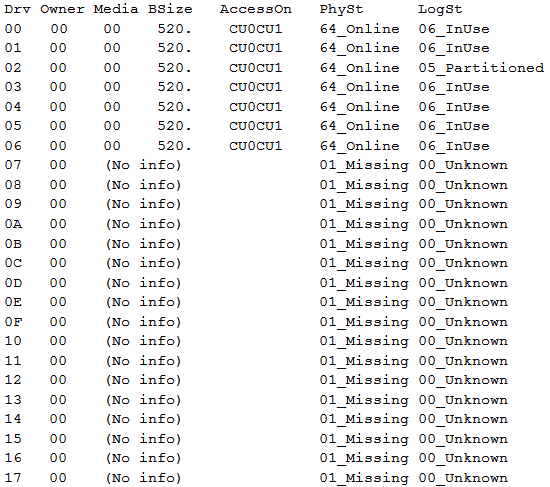 Note: If any of the drives are offline, select a different Drive Enclosure.
Note: If any of the drives are offline, select a different Drive Enclosure. - Type ATA and click Send.
- Type FPOFF XX, where XX is the number from the Drv column for one of the drives displayed in the console output.
- Click Send.
Result:The drive fails from both nodes. Use the GUI to confirm the status of the drive.
- To bring the drive back online, type FPON XX, where XX is the number from the Drv column for the drive displayed in the console, and click Send.
Result:The drive returns online. Use the GUI to confirm the status of the drive.
- Type SCSI and click Send.
- Type CHK and click Send.
Result:The list of the drives installed on the Drive Enclosure is displayed in the console. Verify that the drive is back online.
- Clear the drive failure history.
- Log in to the Oracle FS System Command Line Interface (fscli).
- Issue the following command:
Example: fscli enclosure -clearDriveHistory -enclosure [enclosure-id-or-fqn] -driveSlot XThe enclosure-id-or-fqn is the fully qualified name (FQN) or the unique identifier (ID) of the Drive Enclosure. The FQN includes the chassis ID, which is displayed on the front of the Drive Enclosure.Note: The driveSlot value is derived from the HEX value listed in the Drv column from the results of the SCSI CHK command.
Result:After the command completes, the system returns a success message.