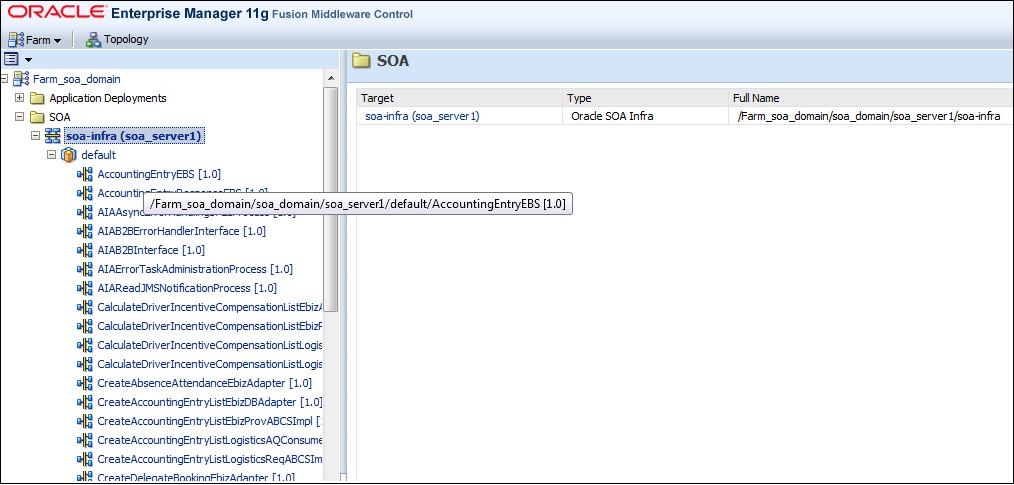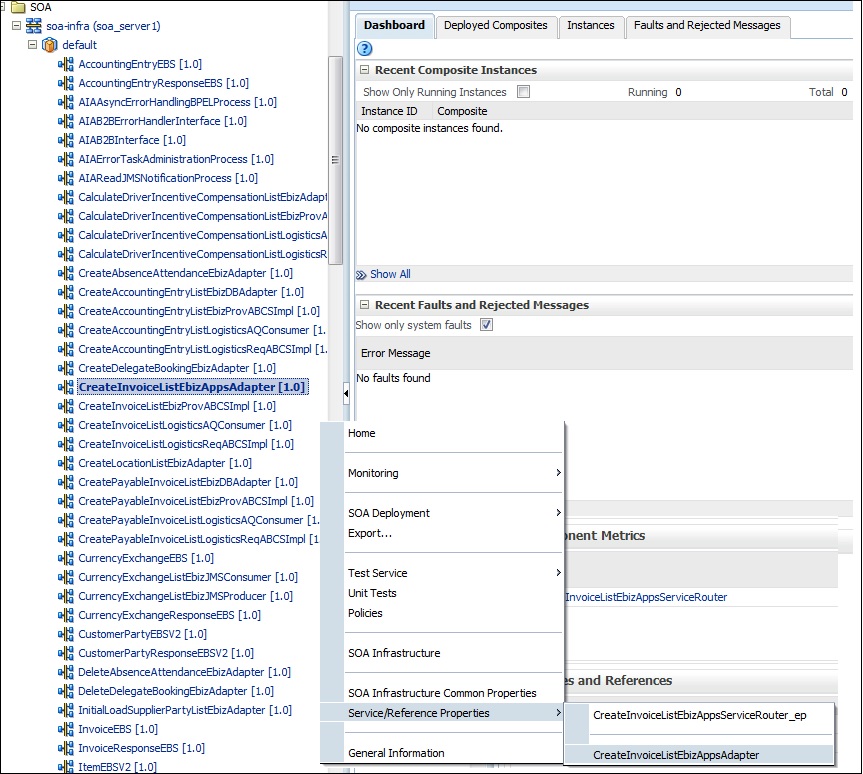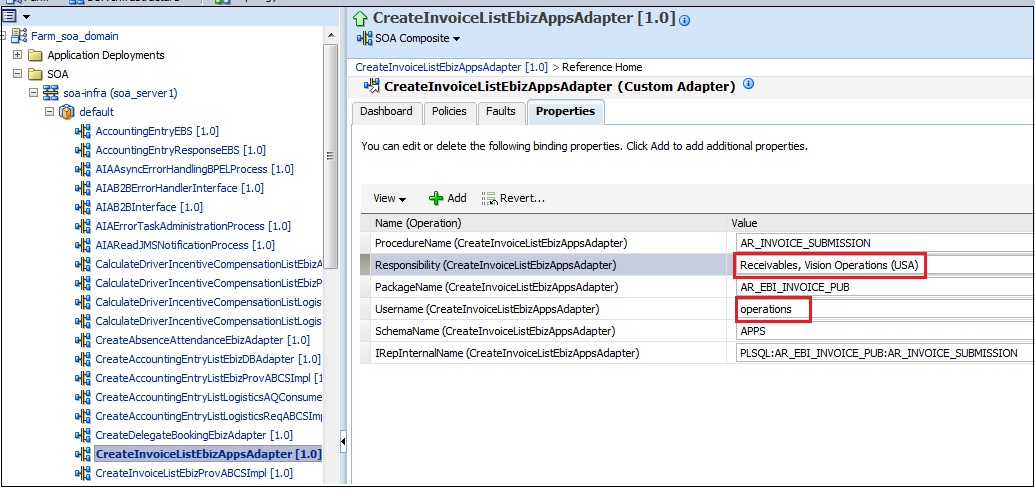9 Data Requirements and Prerequisites
This chapter discusses data requirements for each of the Oracle Financial Management for Oracle transportation Management (OTM) and Oracle E-Business Suite (Oracle EBS) process integrations.
This chapter includes the following sections:
-
Section 9.1, "Process Integration for Currency Exchange Rates"
-
Section 9.5, "Process Integration for Accruals and Reversals"
-
Section 9.6, "Process Integration for Customer Synchronization"
9.1 Process Integration for Currency Exchange Rates
These are the prerequisites for the process integration for currency exchange rates:
-
The list of valid currencies is maintained separately in each application and is mapped using a domain value map (CURRENCY_CODE) in the integration layer.
-
Oracle E-Business applications maintain the exchange rate types manually and the rate types are mapped using a domain value map (CURRENCYEXCHANGE_CONVERSIONTYPECODE) in the integration layer.
-
To synchronize currency exchange rates from Oracle EBS to OTM, you must be an administrator because the currency exchange rates must be available to all the users and be synchronized to the public domain.
-
To synchronize currency exchange rate from Oracle EBS to OTM, the oracle.apps.gl.CurrencyConversionRates.dailyRate.specify business event should be enabled in the Oracle E-Business application.
9.2 Process Integration for Suppliers
These are the prerequisites for the process integration for suppliers:
-
The relevant Supplier Types/Location Roles must be set up in the SUPPLIERPARTY_TYPECODE domain value map (DVM).
-
The required configuration properties must be specified. See Chapter 13, "Configuring Oracle Financial Management Integration Pack for OTM and Oracle EBS".
9.3 Process Integration for Payables Invoices
These are the prerequisites for the process integration for payable invoices:
-
Suppliers, their locations and currency exchange rates must be synchronized between Oracle EBS and OTM.
-
You can either set up the distribution set (distribution sets are an account derivation mechanism offered within Oracle EBS AP) with the correct accounting at the supplier site or, if you are using Subledger Accounting (SLA) to derive the accounting, set up a dummy distribution set at the supplier site level (that is: 000-000-0000) and setup SLA with the account derivation rules to create the accounting.
If you setup the distribution set at the supplier site level with the correct accounts and also setup the account derivation rules in SLA, the account derivation rules overrides the distribution set accounting and create the accounting in GL; therefore, when querying the invoices in AP, it has a different distribution versus the journal in GL.
-
Calendar must be setup for transactions.
-
The required configuration properties should also be specified. See Chapter 13, "Configuring Oracle Financial Management Integration Pack for OTM and Oracle EBS".
9.4 Process Integration for Receivable Bills
These are the prerequisites for the process integration for receivable bills:
-
Customers must be synchronized between Oracle EBS and OTM. The logistics order management process integration pack provides customer synchronization between Siebel and Oracle EBS and between Siebel and OTM.
-
Currency exchange rates must be synchronized between Oracle EBS and OTM.
-
If you are using Oracle EBS Accounts Receivables (AR) AutoAccounting functionality (an account derivation mechanism), you must define AutoAccounting to specify the general ledger accounts for transactions that you enter manually or import using AutoInvoice.
AutoAccounting uses this information to create the default revenue, receivable, freight, tax, unearned revenue, unbilled receivable, bills receivable accounts, and AutoInvoice clearing (suspense) accounts.
The default accounting that AutoAccounting creates is considered interim accounting only. Oracle EBS AR integrates with Subledger accounting (SLA) which accepts the default accounts that AutoAccounting derives without change. However, you can modify the accounting rules in SLA to create accounting that meets your business requirements.
-
You must define AutoAccounting by operating unit before you can enter transactions in receivables.
-
If you are using AutoInvoice, define the grouping rules to indicate how to group transaction lines imported by AutoInvoice.
For example, to include specific transaction lines on a single transaction, certain attributes must be identical. Oracle EBS receivables provides many attributes that you can use to define your grouping rules.
-
Define the invoice line ordering rules for transaction lines that you import into Oracle EBS AR using AutoInvoice. AutoInvoice uses these rules to order transaction lines when grouping the transactions it creates into invoices, debit memos, and credit memos.
-
Calendar must be setup for transactions.
-
All the required Configuration properties should also be specified. See Chapter 13, "Configuring Oracle Financial Management Integration Pack for OTM and Oracle EBS".
9.4.1 Account Receivable Functionality
To run the CreateInvoiceListEbizappsAdapter service properly, you must add the Oracle EBS responsibility and username parameter in the EM console. The values provided for these parameters are used by the AR flow in E-Business application.
Note:
Before you add the Oracle EBS responsibility and username parameter in the EM console, you must change the Responsibility name in the AIAConfigurationProperty file.
9.4.1.1 Changing Responsibility Name in AIAConfigurationProperty File
To change the Responsibility name in the AIAConfigurationProperty file, you must perform the following steps:
-
Update the AIAConfigurationProperty file.
-
Upload the AIAConfigurationProperty file into MDS.
Updating the AIAConfigurationProperty file
-
Open the AIAConfigurationProperties.xml file located at <AIA_INSTANCE>/ AIAMetaData/config directory.
-
Update the property, for example, <Property name="RESPONSIBILITY">Receivables, Vision Operations (USA)</Property> in AIAConfigurationProperties.xml file with the Responsibility name used by you for the CreateInvoiceListEbizProvABCSImpl service.
-
Save and close the AIAConfigurationProperties.xml file.
Uploading the AIAConfigurationProperty file into MDS
-
Source the aiaenv.sh file: source <AIA_INSTANCE>/bin/aiaenv.sh.
-
Navigate to the config directory: cd <AIA_HOME>/Infrastructure/Install/config.
-
Run the command: ant -f UpdateMetaData.xml.
9.4.1.2 Adding Responsibility and Username in WebLogic Console
To add the Responsibility and Username in WebLogic EM console, perform the following steps:
Note:
These steps must be performed only if you are using a different responsibility or username than the one which is shipped in the out of the box code.
-
Login to the EM Console.
-
Expand SOA, soa-infra, default as listed in Figure 9-1.
-
Right-click CreateInvoiceListEbizAppsAdapter, select Service/Reference Properties, click CreateInvoiceListEbizAppsAdapter.
-
Select the properties tab and change the Responsibility and Username according to your requirement.
9.5 Process Integration for Accruals and Reversals
These are the prerequisites for the process integration for accruals and reversals:
-
Currency exchange rates must be synchronized between Oracle EBS and OTM.
-
The Oracle EBS journal import process uses the interface data transformer (IDT) functionality to derive the accounting entries for the accruals and reversals. IDT is a lightweight ETL tool that you can use to transform data in the GL interface table. As part of the IDT process, several steps must be completed to setup IDT:
-
Create PL/SQL functions, if any to use in an IDT transformation rule set and register the functions in the metadata structure.
-
Create value sets, if any, to use in an IDT transformation rule set.
-
Create lookup tables, if any, to use in an IDT transformation rule set and register the tables in the metadata structure.
-
Define transformation rule sets. IDT rules should be set up to look at the perspective and is reversal flag to create the logic whether the entry is a debit or a credit. Based on the perspective, IDT should be set up to create the accounting for the balancing entry. The same goes for the delta costs.
-
Run transformation rule sets by launching the program, GL interface data transformer, either standalone or along with journal import.
-
-
To import and assign sequential numbers to your accrual entries, enable sequential numbering, specifying automatic as both your numbering and document generation method.
-
Disable dynamic insertion. Journal import runs much faster when it does not have to create new account combinations dynamically.
-
Calendar must be setup for transactions.
-
All the required configuration properties should also be specified. See Chapter 13, "Configuring Oracle Financial Management Integration Pack for OTM and Oracle EBS".
9.6 Process Integration for Customer Synchronization
Data requirement is that you must populate the ORGANIZATION_ID transfer table with valid EBIZ_01, COMMON and OTM_01 columns.