2 Understanding the Process Integration for Billing Management
This chapter describes the process integration for billing management, provides the billing management business process flow, and discusses the solution assumptions and constraints.
Process Integration for Billing Management Overview
The Agent Assisted Billing Care pre-built integration provides the following process integrations:
-
Billing management
-
Customer management
-
Collections management
The Agent Assisted Billing Care pre-built integration also includes required touch points between Siebel customer relationship management (Siebel CRM) and Oracle Communications Billing and Revenue Management (BRM).
The Order to Cash pre-built integration is required for the process integration for billing management.
The process integration for billing management enables a customer service representative (CSR) to retrieve account balances, invoices, and unbilled data at a header, summary, and detail level. The process integration for billing management also let a CSR adjust and pay invoices.
After a service is activated, usage events (for example, a phone call, text message, or a data session) are sent from the communications network to the billing system. These events are rated, bills are generated, and then bills are sent to customers.
The service cycle of the process integration for billing management starts when customers call to question the content of their bills, query on unbilled usage, make payments, or file disputes. Billing information must be sent from BRM to Siebel CRM so that CSRs can respond to billing questions. Payment information and bill dispute requests must then be sent from Siebel CRM to BRM.
Most of the billing integration touch points do not replicate the billing data in Siebel CRM. Instead, the integration retrieves the billing data on demand from BRM and displays it within Siebel CRM.
For this integration, Oracle supports Siebel CRM and BRM as the participating applications. You may use routing rules to retrieve billing data from multiple instances of BRM.
The process integration for billing management consists of the following integration flows and their respective integration scenarios:
-
The Account Balance integration flow provides the QueryBalanceGroupList, QueryBalanceGroupServices, QueryBalanceSummary, and QueryBalanceDetails integration scenarios.
-
The Invoice integration flow provides the QueryInvoiceList, QueryPDFInvoice, QueryInvoice, QueryInvoiceUsageAllocation, SearchInvoiceUsageAllocation, and QueryInvoiceUsageAllocationResource integration scenarios.
-
The Service Usage integration flow provides the QueryServiceUsage, QueryServiceUsageAllocation, SearchServiceUsageAllocationResource, and QueryServiceUsageAllocationsResource integration scenarios.
-
The Payment integration flow provides the CreateReceivedPayment, QueryReceivedPaymentList, and SearchPayment integration scenarios.
-
The Adjustment integration flow provides the QueryAccountBalanceAdjustment and CreateAccountBalanceAdjustment integration scenarios.
Billing Management Business Process Flow
Figure 2-1 illustrates the overall flow for the process integration for billing management.
Figure 2-1 Business Process Flow for the Process Integration for Billing Management
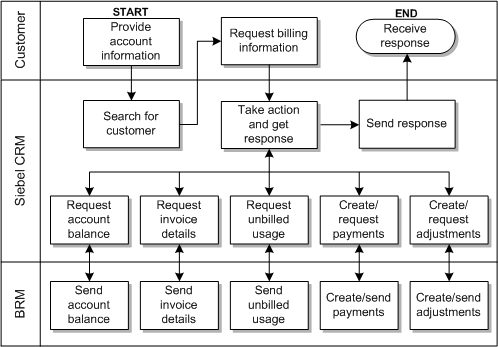
Description of "Figure 2-1 Business Process Flow for the Process Integration for Billing Management"
Solution Assumptions and Constraints
These are the assumptions and constraints for the process integration for billing management.
-
One billing profile in Siebel CRM is associated with a single billing system.
-
Billing data is not replicated in Siebel CRM. Rather, it is retrieved on demand from the billing system.
-
In cases where the deployment topology has multiple billing systems, each Siebel billing profile should map 1:1 with a billing system (assumption stated in #1). This is because the integration does not have any provisions to converge or consolidate billing data between multiple billing systems. If this premise is ignored, the solution cannot guarantee fetching the billing data consistently from the same billing system.
See the discussion of configuring multiple BRM instances in Oracle Application Integration Architecture Oracle Communications Order to Cash Integration Pack Implementation Guide for Siebel CRM, Oracle Communications Order and Service Management, and Oracle Communications Billing and Revenue Management for more information.
-
Monetary and nonmonetary adjustments within a single adjustment request from Siebel CRM are not possible.
-
A single adjustment request can have adjustments from only one level and not across multiple levels such as header, item, and event.
-
Adjustment requests always originate in Siebel CRM and are sent to BRM for processing through the process integration.
-
Adjustment requests that are absolute and percentage value are supported at bill/header and event level only. Adjustment request of only absolute value are supported at the item level.
-
Invoice adjustment requests are applicable at header, item, and event levels.
-
Account-level adjustments are not supported.
-
Unbilled adjustments are applicable only at the event level.
-
Payment validation occurs in the billing system.
-
Create Payments is used for making one-time payments and supports credit card and automatic debit payment methods.
-
Although the Invoice integration flow supports uploading batches of invoices from Oracle Business Intelligence Publisher (BI Publisher) into a central repository for viewing in Siebel CRM, if a batch upload fails, you cannot resubmit the entire batch. You must re-send each invoice individually.
-
The invoice report job history information in BI Publisher is not intended for auditing purposes, such as reconciliation. The integration does not have comprehensive support for job execution reporting.