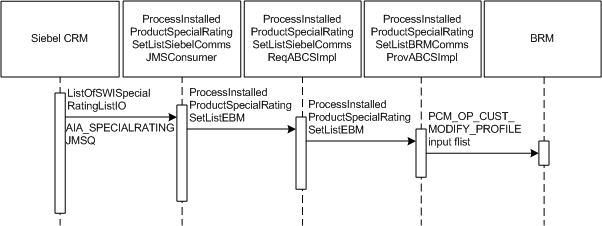20 Implementing the Synchronize Customer Special Rating Profile Business Flow
This chapter describes the Synchronize Customer Special Rating Profile business flow and explains how the Oracle Communications Order to Cash for Siebel customer relationship management (Siebel CRM) and Oracle Communications Billing and Revenue Management (BRM) Pre-Built Integration option (the integration) implements the business flow using BRM interfaces, Siebel CRM interfaces, communications industry-specific Oracle Application Integration Architecture (Oracle AIA) components, and integration services.
Overview of the Synchronize Customer Special Rating Profile Business Flow
The Synchronize Customer Special Rating Profile business flow supports the following integration flow:
-
Synchronize Friends and Family List Updates to BRM
Synchronize Friends and Family List Updates to BRM Integration Flow
This integration flow uses the following services:
-
ProcessInstalledProductSpecialRatingSetListSiebelCommsJMSConsumer
-
ProcessInstalledProductSpecialRatingSetListSiebelCommsReqABCSImpl
-
ProcessInstalledProductSpecialRatingSetListBRMCommsProvABCSImpl
Figure 20-1 illustrates the sequence of events for the Synchronizing Friends and Family List Updates to BRM integration flow.
The integration synchronizes friends and family list updates to BRM in a one-way asynchronous pattern as follows:
-
A Siebel CRM user updates a special rating list. Siebel CRM drops the ListOfSWISpecialRatingListIO message into the AIA_SPECIALRATINGJMSQ Oracle Advanced Queuing (AQ) queue.
-
The ProcessInstalledProductSpecialRatingSetListSiebelCommsJMSConsumer service picks up ListOfSWISpecialRatingListIO and sends it to the ProcessInstalledProductSpecialRatingSetListSiebelCommsReqABCSImpl service.
-
ProcessInstalledProductSpecialRatingSetListSiebelCommsReqABCSImpl transforms ListOfSWISpecialRatingListIO into the ProcessInstalledProductSpecialRatingSetListEBM message and sends it to the ProcessInstalledProductSpecialRatingSetListBRMCommsProvABCSImpl service.
-
ProcessInstalledProductSpecialRatingSetListBRMCommsProvABCSImpl calls the PCM_OP_CUST_MODIFY_PROFILE BRM opcode to update the friends and family list information in BRM.
Defining Transaction Boundaries and Recovery Details
For this flow there is one transaction boundary. Table 20-1 describes the transaction involved, the database operations, and what actions to take in case of an error.
See "Using Error Type to Control Response to Order Fallout" for more information about system and business errors.
The following services are involved:
-
ProcessInstalledProductSpecialRatingSetListSiebelCommsJMSConsumer
-
ProcessInstalledProductSpecialRatingSetListSiebelCommsReqABCSImpl
-
ProcessInstalledProductSpecialRatingSetListBRMCommsProvABCSImpl
Table 20-1 Transaction Boundaries and Recovery Details
| Transaction | DB Operations | In Case of Error | Recovery |
|---|---|---|---|
|
ProcessInstalledProductSpecialRatingSetListSiebelCommsJMSConsumer picks up message and routes it to ProcessInstalledProductSpecialRatingSetListSiebelCommsReqABCSImpl, which transforms message and routes to ProcessInstalledProductSpecialRatingSetListBRMCommsProvABCSImpl. The opcode is called to update information in BRM. |
AIA cross-references updated. |
Message goes back to the originating queue AIA_SPECIALRATINGJMSQ_ErrorQ. |
Resubmit from AIA_SPECIALRATINGJMSQ_ErrorQ. |
See "Configuring Oracle AIA Processes for Error Handling and Trace Logging", Configuring Fault Policies to Not Issue Rollback Messages in Oracle Fusion Middleware Developer's Guide for Oracle Application Integration Architecture Foundation Pack for more information about rollback procedures.
BRM Interfaces
This business flow uses the following service:
-
PCM_OP_CUST_MODIFY_PROFILE
This service is used to update the special rating profile in BRM.
Siebel CRM Interfaces
This business flow uses this Siebel CRM workflow event interface:
-
SWI Special Rating List Updated
This workflow event is started when the Special Rating List is updated in Siebel CRM. The event message is pushed into an Oracle Advanced Queuing (AQ) queue named AIA_SPECIALRATINGJMSQ.
Industry Oracle AIA Components
This business flow uses the following enterprise business message (EBM):
-
ProcessInstalledProductSpecialRatingSetListEBM
The industry enterprise business object (EBO) and enterprise business message XML schema (EBM XSD) files are located in: $AIA_HOME/AIAMetaData/AIAComponents/EnterpriseObjectLibrary/Industry/Communications/EBO/
The industry enterprise business service (EBS) WSDL files are located in: $AIA_HOME/AIAMetaData/AIAComponents/EnterpriseBusinessServiceLibrary/Industry/Communications/EBO/
For detailed documentation of individual EBOs and EBMs, click the AIA Reference Doc link on EBO and EBM detail pages in the Oracle Enterprise Repository (OER).
EBOs can be extended, for instance, to add new data elements. These extensions are protected and remain intact after a patch or an upgrade, so long as the extensibility guidelines are followed.
See Oracle Fusion Middleware Developer's Guide for Oracle Application Integration Architecture Foundation Pack for more information about:
-
Configuring and using OER as the Oracle SOA Repository to provide the AIA Reference doc link
-
Extending existing schemas and EBOs
Integration Services
These services are delivered with this business flow:
-
ProcessInstalledProductSpecialRatingSetListSiebelCommsJMSConsumer
-
ProcessInstalledProductSpecialRatingSetListSiebelCommsReqABCSImpl
-
ProcessInstalledProductSpecialRatingSetListBRMCommsProvABCSImpl
ProcessInstalledProductSpecialRatingSetListSiebelCommsJMSConsumer
The ProcessInstalledProductSpecialRatingSetListSiebelCommsJMSConsumer service is implemented as a Mediator process.
This consumer reads the AIA_SPECIALRATINGJMSQ queue into which Siebel CRM enqueues the SOAP-Wrapped Siebel CRM Special Rating List ABM. This consumer dequeues the messages from this queue, unwraps the message from the SOAP envelope, and routes the Siebel CRM ABM to the ProcessInstalledProductSpecialRatingSetListSiebelCommsReqABCSImpl service.
ProcessInstalledProductSpecialRatingSetListSiebelCommsReqABCSImpl
The ProcessInstalledProductSpecialRatingSetListSiebelCommsReqABCSImpl service is a BPEL process with one operation: ProcessInstalledProductSpecialRatingSetList.
This service accepts as input the SWISpecialRatingListIO message and converts it to the ProcessInstalledProductSpecialRatingSetListEBM message before routing it to ProcessInstalledProductSpecialRatingSetListBRMCommsProvABCSImpl service.
This service is invoked when the existing special rating (friends and family) profile in Siebel CRM for an account that exists in Siebel CRM and is synchronized to BRM is modified.
The service looks up the cross-reference values for the customer account ID and installed product ID to find common IDs to appropriately populate the EBM.
ProcessInstalledProductSpecialRatingSetListBRMCommsProvABCSImpl
The ProcessInstalledProductSpecialRatingSetListBRMCommsProvABCSImpl service is implemented as a BPEL process with a single operation: ProcessInstalledProductSpecialRatingSetList.
This service is invoked when the existing special rating (friends and family) profile in Siebel CRM for an account that exists in Siebel CRM and is synchronized to BRM is modified.
This service is the BRM ABCS implementation, which converts the ProcessInstalledProductSpecialRatingSetList message into the BRM ABM before invoking the PCM_OP_CUST_MODIFY_PROFILE BRM opcode.