Remove a Replication Engine Drive
- Remove the Replication Engine drive from the drive compartment by pushing the latch release button to open the latch.
Figure 1: Open drive latch
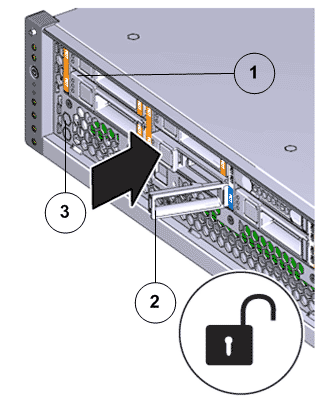
- Legend
1 Drive 2 Latch release button 3 Replication Engine front
Important! Do not bend the latch too far to the right. Bending the latch can damage the latch.Important! For drives that are removed but will be later reinserted, label the drive with the position that the drive occupies in the Replication Engine. Reinserting drives in the incorrect slot might result in data loss and a full recovery might be required to resume operation. - Grasp the latch and pull the drive out of the Replication Engine drive compartment.
Figure 2: Remove drive
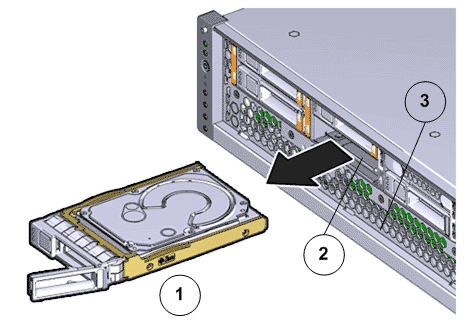
- Legend
-
1 Drive 2 Replication Engine drive compartment 3 Replication Engine front
- Repeat for each of the four drives of the Replication Engine that need to be replaced.