Remove a Power Distribution Board (PDB) Cover
- Fully loosen the captive screw and gently lift up the cover over the PDB by pressing the tabs on the cover and set the cover aside.
Figure 1: Remove PDB cover
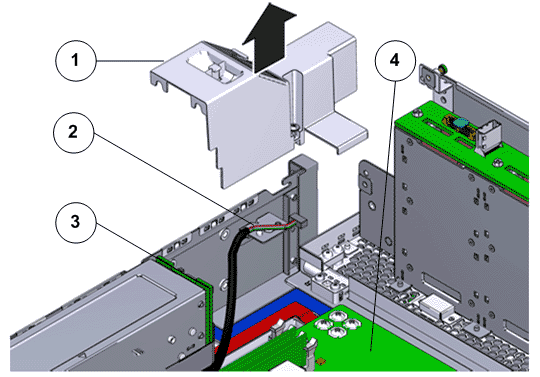
- Gently disconnect the PDB flat signal cable and the PSU duct when you lift up the PDB cover.
Figure 2: Disconnect PDB flat cable
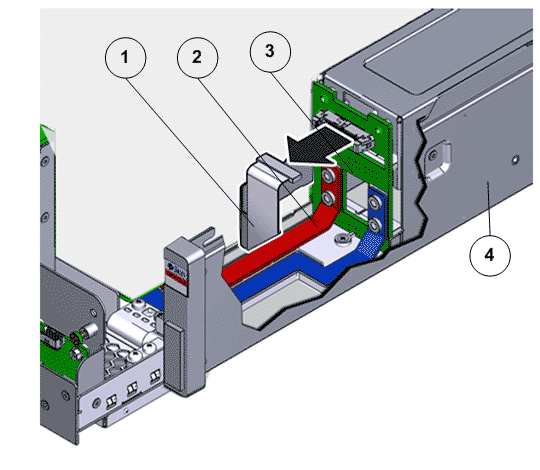
- Legend
1 PDB flat signal cable that connects the PDB to the motherboard 2 PDB bus bars 3 PDB 4 PDB cage