- Prerequisites:
Before handling a component, touch a grounded surface to discharge any static electricity.
Attach an electrostatic discharge (ESD) wrist strap to your wrist, and stand on an ESD mat while replacing components.
Two people are needed to verify the operation of the slide rails and the cable management arm (CMA): one to move the Replication Engine in and out of the rack and one to observe the cables and CMA.
To reduce the risk of personal injury, stabilize the expansion rack cabinet and extend all anti-tilt devices before extending the Replication Engine from the rack.
- Unlock the slide lock buttons at the right and left sides of the Replication Engine chassis, and slowly pull the Replication Engine out of the rack until the slide rails reach their stops.
Figure 1: Replication Engine slide rails unlocked
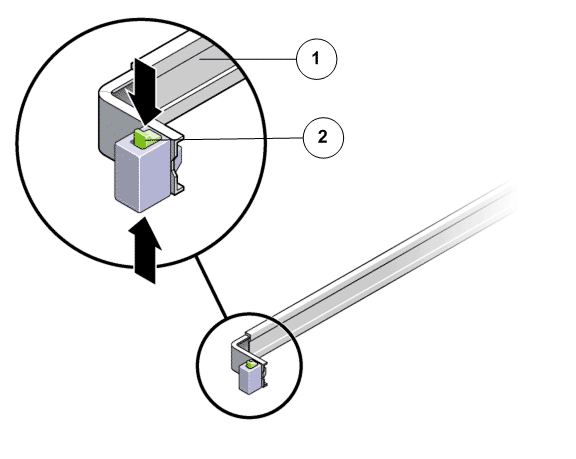
- Legend
1 Slide rail assembly 2 Slide rail lock button
- Inspect the attached cables for any binding or kinks.
- Verify that the CMA extends fully and does not bind in the slide rails.
- When the Replication Engine is fully extended out, release the mounting bracket release button.
Figure 2: Mounting bracket release button
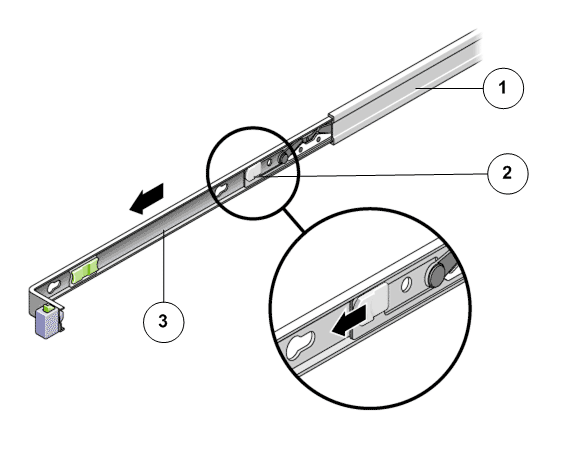
- Legend
1 Slide rail 2 Mounting bracket release button 3 Mounting bracket
- Slide the Replication Engine back into the rack.
- Simultaneously unlock both slide rail release buttons, and push the Replication Engine completely into the rack.
Figure 3: Slide rail release button
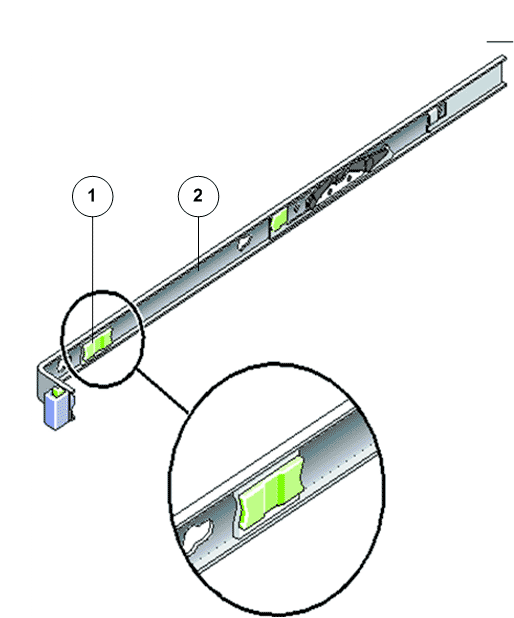
- Legend
1 Slide rail release button 2 Slide rail
Note: The Replication Engine should stop after approximately 15 inches (40 cm) of travel. - Verify that the cables and the CMA retracted without binding.
- Adjust the cable hangers and CMA as required.