- Remove the five screws that secure the backplane boards to the drive compartment.
Figure 1: Unscrew the backplane boards
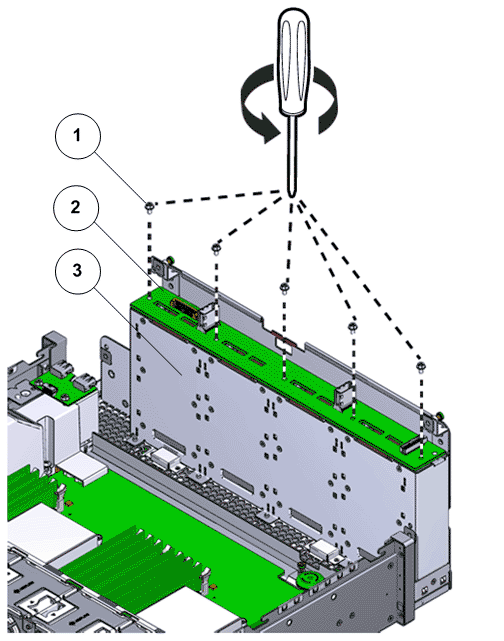
- Legend
1 Screws securing the backplane boards 2 Backplane board 3 Drive compartment
- Lift the backplane board off of the alignment pins and out of the Replication Engine chassis.
Figure 2: Remove the backplane boards
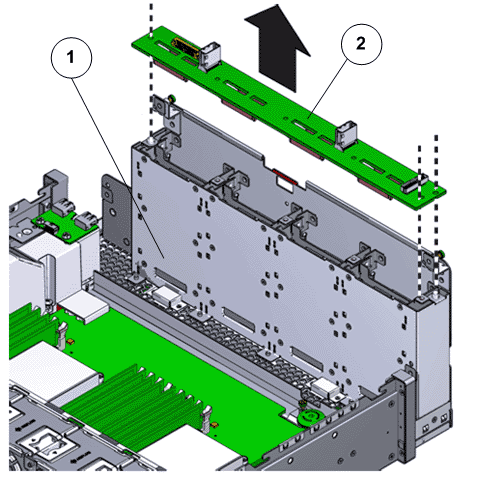
- Legend
1 Drive compartment 2 Backplane boards
- Place the backplane on an antistatic mat.