- Using your
thumb and forefinger, grasp the removal tab and gently lift the fan
module from the fan compartment.
Figure 1: Remove fan module
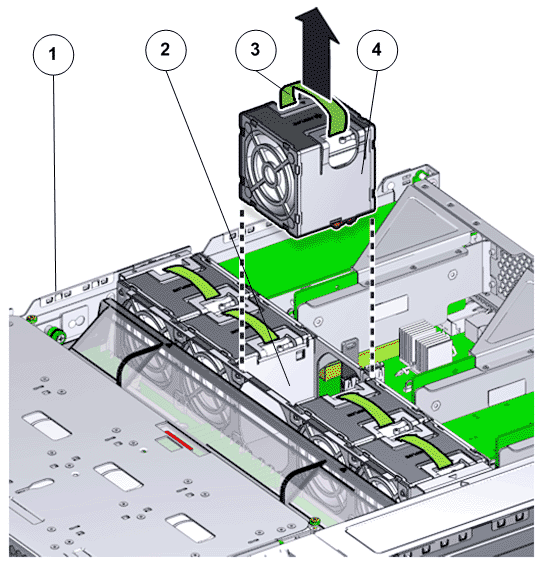
- Legend
1 Replication Engine chassis 2 Fan compartment 3 Removal tab 4 Fan module
Note: Pulling the green tab from the middle releases the locking tab for each individual fan.Note: When removing a fan module, do not rock it back and forth. Rocking the fan module can cause damage to the motherboard connectors. - Set the fan module
aside.Note: The fan compartment might come out when the last fan module is removed.