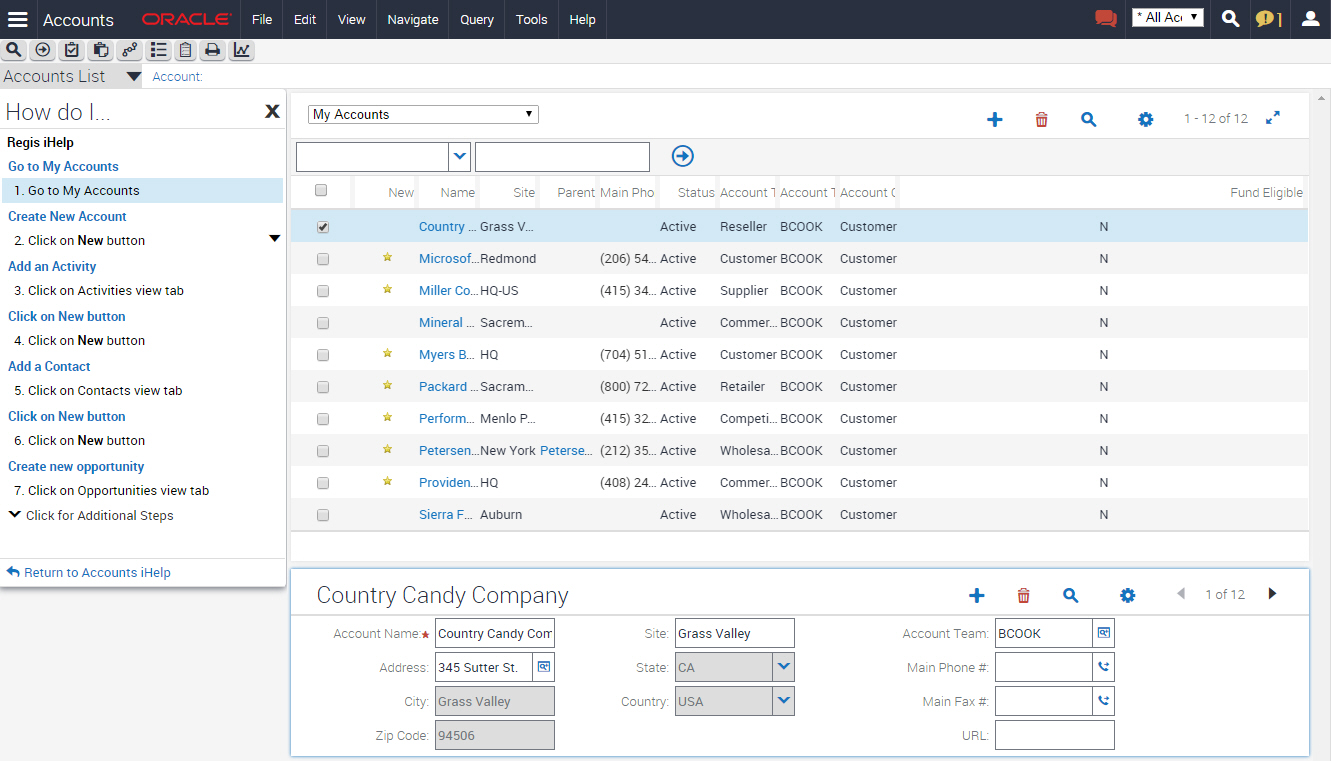| Siebel Customer Relationship Management Siebel Fundamentals for Siebel Open UI Siebel Innovation Pack 2014 E52425-01 |
|
 Previous |
 Next |
View PDF |
| Siebel Customer Relationship Management Siebel Fundamentals for Siebel Open UI Siebel Innovation Pack 2014 E52425-01 |
|
 Previous |
 Next |
View PDF |
iHelp is a guidance tool that delivers real-time assistance while you navigate through the Siebel application. At any time, you can drill down on one of the iHelp items to view detailed instructions about how to complete the task. iHelp shows instructions in step format and includes embedded view navigation links. In addition, iHelp can highlight important fields and buttons on the view associated with each step of the task to draw your attention to the controls you must use to complete the task.
After you launch an iHelp item, it remains active until you end it. If you launch iHelp, and navigate to a different screen, then the iHelp steps do not change. If iHelp is not running a task, and you navigate to a screen, then you see iHelp items related to that screen.
Figure 7-2 shows an example of the iHelp pane for the Accounts screen.
Figure 7-2 Example of an Expanded iHelp Item