30 Change Data Types
You can change data types. For example, you might want to change the percentage discount you offer a customer and enter a note about the change in their customer record.
This chapter contains these topics:
30.1 Changing Code and Narrative Data Types
From Address Book (G01), enter 27
From A/B Advanced and Technical Operations (G0131), choose CIF Supplemental Data
From CIF Supplemental Data (G01312), choose Define Your Own Data Types
When you want to change information about a customer, employee, a group of people or any other user defined code, change the data type.
To change code and narrative data types
On Define Your Own Data Types
-
Complete the following fields:
-
Description
-
Mode
-
Search Type
-
-
Complete the following optional fields:
-
Classification
-
Code Title
-
Amount Title
-
-
If the data type refers to a user defined code list, complete the following fields:
-
System
-
Reporting Type
-
-
Access the detail area (F4).
Figure 30-1 Define Your Own Data Types screen
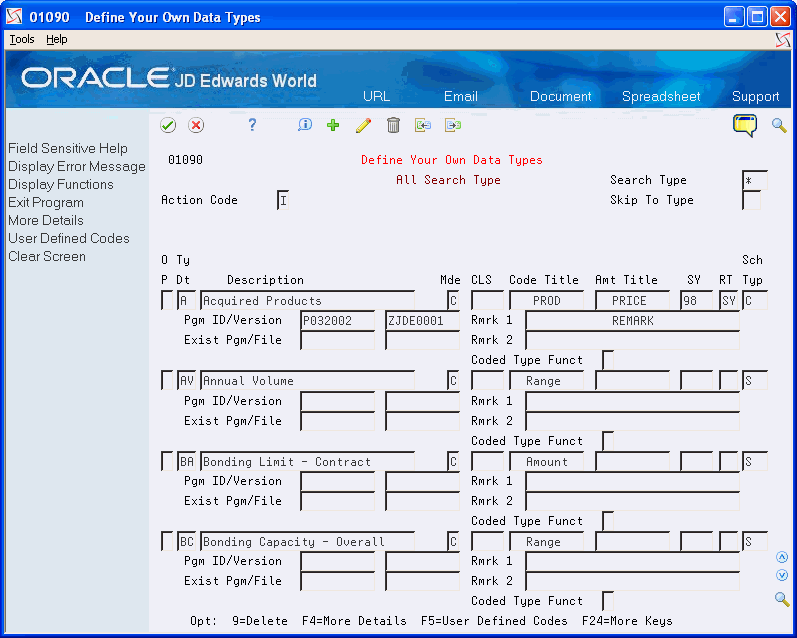
Description of "Figure 30-1 Define Your Own Data Types screen"
-
Complete the following optional fields:
-
Remark 1
-
Remark 2
-
-
If the data type contains amounts rather than values, complete the following field:
-
Coded Type Function
-
-
Use the Change action.
30.2 Changing Program Data Types
From Address Book (G01), enter 27
From A/B Advanced and Technical Operations (G0131), choose CIF Supplemental Data
From CIF Supplemental Data (G01312), choose Define Your Own Data Types
You might need to change the program exit currently defined for the data type. For example, if you want to exit to Supplier Master Information from Supplemental Data Entry, you can change the program data type to exit to that program.
On Define Your Own Data Types
-
Access the detail area (F4).
-
Complete the following fields:
-
Program ID
-
Version
-
Existing Program
-
File
-
-
Use the Change action.