25 Set Up Consolidation Codes
This chapter contains the topic:
25.1 Setting Up Consolidation Codes
From Address Book (G01), enter hidden selection 29
From Address Book Setup (G0141), choose Consolidation Code Revisions
The Consolidation Code is a way to group associated Address Book numbers in order to report on group financial data.
An example would be a chain of stores such as Dollar Stores. You might have multiple Address Book records set up, one for each store, in order to have different default, control and statistics associated with each store. However, all stores may be owned and operated by a single corporate entity for which you want information reported on a consolidated basis.
The Parent Child relationship can accomplish some of this reporting for just one level but because we allow multi-level parent/child setup, it is more complicated to use. The Consolidation Code offers a simpler way to achieve consolidated reporting. Each Address Book number may be assigned a Consolidation Code and this code is defaulted to each invoice and voucher entered for the Address. You can then run standard reports using DREAM Writer processing to sort and select on this code. Consolidation codes are stored in the Consolidation Code file (F01016).
Selected inquiries to allow for Consolidation Code inquiry such as Customer and Supplier Ledger, as well as Speed Release.
The Consolidation Code must be defined and entered on Consolidation Code Revisions (P01016) prior to its use in Address Book. You must also provide a description of the group you are trying to consolidate.
On Consolidation Code Revisions
Figure 25-1 Consolidation Code Revisions screen
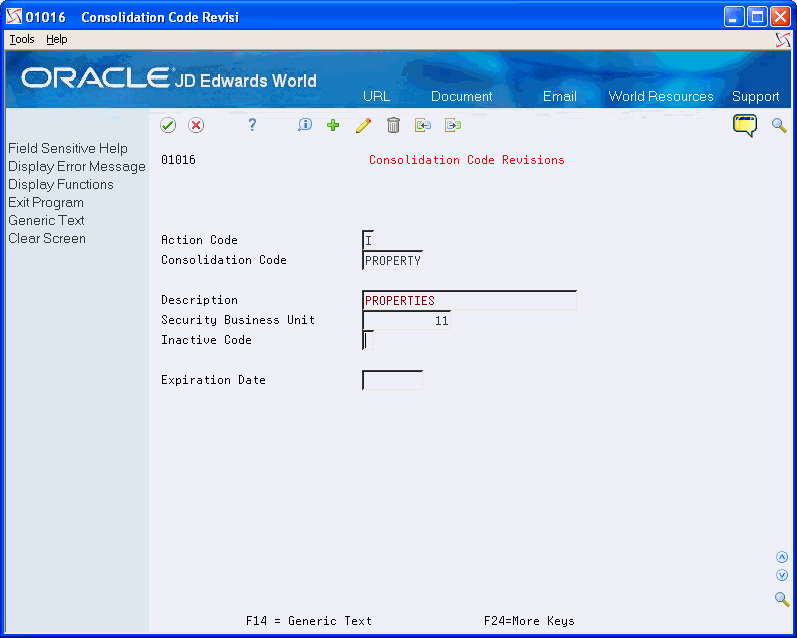
Description of "Figure 25-1 Consolidation Code Revisions screen"
Complete the following fields
-
Consolidation Code
-
Description
-
Security Business Unit
-
Inactive Code (optional)
-
Expiration Date (optional)
| Field | Explanation |
|---|---|
| Consolidation Code | A code for grouping address numbers. This field is alpha-numeric and can be up to eight characters. |
| Description | A description of the code. |
| Security Business Unit | You may assign a business unit to the code to be used with Business Unit security |
| Inactive Code | Use this to deactivate a code. If a code is set as inactive, errors will occur if you try and enter transactions for any address number associated with the code, for example invoice entry, voucher, entry, sales order entry, etc. |
| Expiration Date | You may record when a code is no longer used. This is informational only and there are no edits against this date. |